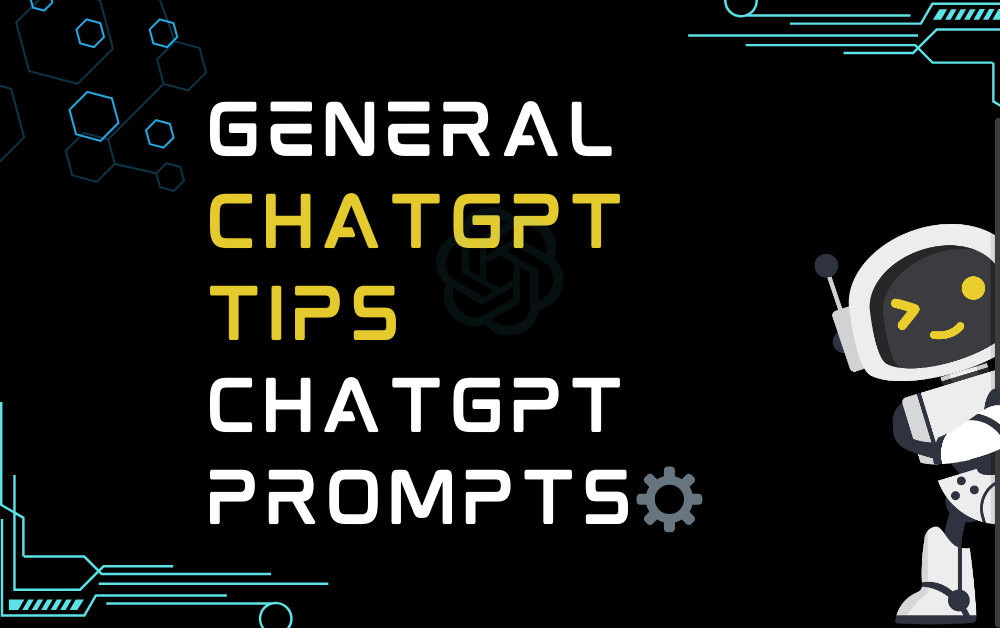ChatGPT is the ultimate language genius, and here are some tips on how to leverage it for maximum awesomeness: 1. Don’t be afraid to get creative with your prompts – the more specific and unique, the better the output. 2. Want to save time on writing? Let ChatGPT do the heavy lifting for you. 3. Need some inspiration? Ask ChatGPT for some writing prompts and let the ideas flow. 4. Tired of reading boring reports? Ask ChatGPT to jazz them up for you. 5. Want to sound like a pro in any language? ChatGPT has your back. So go forth and let ChatGPT make your life easier and more interesting – it’s like having a virtual personal assistant with a sense of humor.
General ChatGPT Tips ChatGPT Prompts
Copy a prompt, replace placeholders with relevant text, and paste it at ProAIPrompts in the right, bottom right corner for an efficient and streamlined experience.
Prompt #1
In order to optimize the utilization and effectiveness of ChatGPT for [specific task], could you provide a comprehensive list of strategies, specific commands, configurations, troubleshooting methods, and tips that can be employed? Please include any additional resources or methods to measure and evaluate the performance of ChatGPT in this context.
Prompt #2
Can you give me some advice on how to fine-tune ChatGPT for [specific industry]?
Prompt #3
How can I use ChatGPT to [achieve certain goals] more effectively?
Prompt #4
What are some best practices for working with ChatGPT to [accomplish certain tasks]?
Prompt #5
Can you share some examples of how other companies have successfully integrated ChatGPT into their [marketing/sales/customer service] strategy?
General ChatGPT Tips ChatGPT Tips
Follow these guidelines to maximize your experience and unlock the full potential of your conversations with ProAIPrompts.
Be specific and clear in your prompts and input. The more specific your input is, the more accurate ChatGPT’s response will be.
Give ChatGPT context by providing background information or past conversations.
Use the appropriate prompt prefix, such as “answer:” or “question:” to get the desired output format.