Computer Architecture and Organization pdf Notes-CAO pdf notes
Here you can download the free lecture Notes of Computer Architecture and Organization Notes pdf -materials with multiple file links to download. The topics covering Computer types: desk top computer, work stations, enterprise system, server system, super computers.
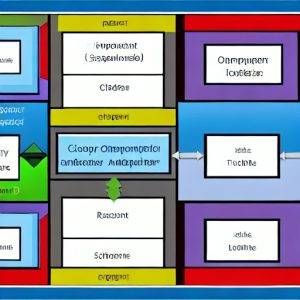
Note :- These notes are according to the R09 Syllabus book of JNTU. 8-units of R09 syllabus are combined into 5-units in R13 & R15 syllabus. If you have any doubts please refer to the JNTU Syllabus Book. Please feel free to share your comments below & our team will get back to you if needed.
INTRODUCTION: Brief History of Computer Evolution.
- Computer types: desk top computer, work stations, enterprise system. server system, super computers.
- Basic Terminology: Assembly language program (ALP) –Programs are writing using mnemonics.
- Mnemonic –Instruction will be in the form of English like form.
- Assembler –is a software which converts ALP to MLL (Machine Level Language).
- HLL (High Level Language) –Programs using English like statements.
- Compiler -Convert HLL to MLL, does this job by reading source program at once.
- Functional units of computer. Memory locations and addresses.
- Memory operations and for more please download the above pdf file.
Follow us on FB – Smartzworld
Frequently Asked Questions
Q1: What is the difference between Computer Organization and Architecture?
A1: The components from which computers are built, i.e., computer organization. In contrast, computer architecture is the science of integrating these components that results in achieving a level of functionality and performance. It is as if computer organization examines the lumber, bricks, nails and other building material. While computer architecture looks at the design of the entire house.
Q2: What are the important changes in fourth generation computers?
A2: Following are the important changes in the fourth generation computer:
- Central Processing Unit (CPU) is termed as Microprocessor
- Brand new workstations, notebook and micro processors (personal computers) were developed
- Inter connection of different computer for better communication LAN, WAN, MAN
- Computational speed increased by 1000 times
- Specialized processors like Digital Signal Processor were also developed.
Q3: What are the different parameters on which computers are classified into?
A3: Computers are classified based on the parameters like
- Cost
- Type of application
- Speed of operation
- Computational power
Q4: What is a Handheld?
A4: Handheld is a type of computer which is also called a Personal Digital Assistant (PDA). It is a computer which runs on batteries, fits into a pocket and is used while holding the unit in your hand. They are generally used as address book, notepad, calculator and appointment book. It can be easily synchronized with a personal microcomputer as a backup.
Q5: What is “brain” of the computer and why is it called so?
A5: Central Processing Unit (CPU) is called as the brain of the computer. Because it is mainly responsible for carrying out the computational tasks. It contains Arithmetic Logic Unit (ALU) which performs arithmetic and logical operations, Control Unit (CU) which provides control signals in accordance with some timings which in turn controls the execution process and Registers that stores data and result which speeds up the operation.
Q6: What are the types of computer memory?
A6:
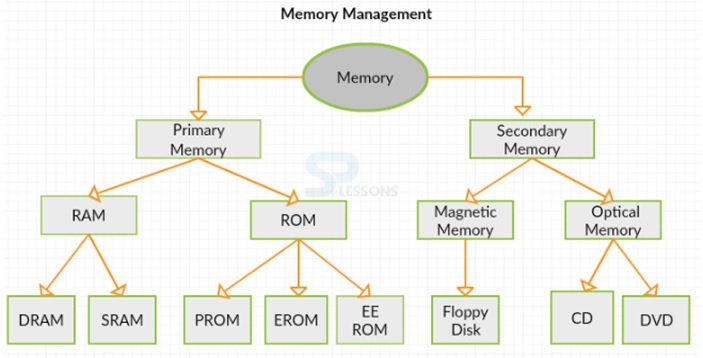
Primary memory is situated close to the CPU on the computer motherboard. It helps and enables the Central Processing Unit to read data from primary memory instantaneously. It is utilized to store the data that the CPU needs immediately so that there is not necessity to wait for it to be delivered. This includes Read Only Memory (ROM) and Random Access Memory (RAM). ROM is a non volatile memory meaning information stored in ROM remains in the memory even when there is no power or when the computer is turned off. RAM is volatile memory meaning the information is lost when it loses power. However, RAM memory can accessed very fast in any random order. It is vert expensive.
ROM has 3 subtypes
- Programming Read-Only Memory (PROM) is manufactured in an empty state and then programmed later using a PROM programmer or burner. It is different from ROM in that, ROM is programmed during the manufacturing process.
- Erasable Programmable Read-Only Memory (EPROM) – Data stored in an EPROM can be erased and reprogrammed. Erasing an EPROM includes removing it from the computer and exposing it to ultraviolet light before re-burning it.
- Electrically Erasable Programmable Read-Only Memory (EEPROM) – It can be erased and written to by the computer system it is installed in.
RAM has 2 subtypes
- Dynamic Random Access Memory (DRAM) it is the most common type of RAM used in computers that consists of a transistor and a capacitor in each cell.
- Static Random Access Memory (SRAM): It is a particular type of RAM which is faster than DRAM, but more expensive and bulker, having six transistors in each cell.


