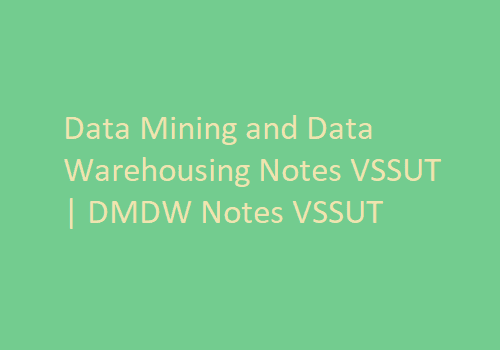CO&OS notes pdf file to download is listed below please check it –
Unit 1
Unit 2
Unit 3
Unit 4
Unit 5
Note :- These notes are according to the R09 Syllabus book of JNTU. In R13 and R15, 8-units of R09 syllabus are combined into 5-units in R13 and R15 syllabus. If you have any doubts please refer to the JNTU Syllabus Book.
Computer Organization and Operating Systems Notes, PDF | CO&OS B. Tech (2025)
Description
Computer Organization and Operating Systems is a fundamental course in the B. Tech curriculum that provides insights into the intricate workings of computer systems and the software that governs them. This course is crucial for understanding the interface between hardware and software, encompassing both theoretical and practical aspects.
The following notes are tailored according to the R09 syllabus of JNTU, with a streamlined structure that combines 8 units into 5 units for the R13 and R15 syllabus. These notes serve as a comprehensive resource for students aiming to excel in the subject and are available for free download.
Overview of Computer Organization and Operating Systems Notes Pdf
The Computer Organization and Operating Systems Notes PDF is an essential resource for B. Tech students. These notes provide a thorough exploration of computer architecture and operating systems, offering insights into how computer systems are designed and how operating systems function as the backbone of computing processes.
The notes are structured to align with the university syllabus, ensuring that students have access to all the necessary information in a clear and concise manner. The content is designed to facilitate a deep understanding of both theoretical concepts and practical applications, preparing students for advanced studies and professional careers in computer science and engineering.
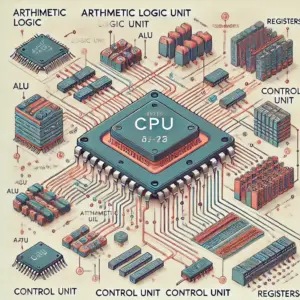
The Following Topics Are Covered in Computer Organization and Operating Systems Handwritten Notes
Unit 1: Basic Structure of Computers
- Computer Types: Explore different types of computers, from microcomputers to supercomputers, and understand their unique features and applications. Microcomputers, commonly known as personal computers, cater to individual users with applications ranging from word processing to gaming. Supercomputers, on the other hand, are used for complex tasks like climate modeling and genomic research, where immense computational power is required.
- Functional Unit: Learn about the basic components that make up a computer system, including the arithmetic logic unit (ALU), control unit (CU), and memory unit. These units work together to process data and execute instructions, forming the core architecture of a computer.
- Basic Operational Concepts: Understand how computers perform operations through a series of steps involving instruction fetch, decode, execute, and write-back stages. This section delves into the instruction cycle and how computers execute programs.
- Bus Structures: Gain insight into how data and instructions are transferred within a computer system. The bus system connects different components, enabling communication and data transfer between the CPU, memory, and input/output devices.
- Software Performance: Explore factors affecting software performance, including algorithm efficiency, compiler optimization, and hardware compatibility. Understanding these factors is crucial for developing efficient software that maximizes hardware capabilities.
- Multiprocessors and Multi computers: Discover the architecture and advantages of multiprocessor and multicomputer systems, which enable parallel processing and distributed computing. These systems are increasingly important in modern computing for handling large-scale data and complex computations.
- Data Representation: Learn how data is represented in computers using binary, octal, and hexadecimal number systems. This section covers both fixed-point and floating-point representation, which are essential for accurate data processing and computation.
- Fixed-Point Representation: Understand how integers and fixed-point numbers are represented and processed in computers. This includes an exploration of binary arithmetic and the limitations of fixed-point representation in certain applications.
- Floating-Point Representation: Delve into the representation of real numbers using floating-point notation, which allows for a wider range of values and greater precision. This section covers IEEE standards for floating-point arithmetic and the challenges of precision and rounding errors.
Unit 2: Memory Hierarchy
- Memory Hierarchy: Explore the organization of memory in a hierarchical structure, from cache and main memory to secondary storage. This hierarchy is designed to optimize speed and efficiency, with faster, smaller memory at the top and larger, slower memory at the bottom.
- Main Memory: Learn about the structure and function of main memory, which includes RAM and ROM chips. Main memory is volatile, meaning it loses its contents when the power is turned off, and is used for temporary storage of data and instructions.
- RAM and ROM Chips: Understand the differences between RAM (Random Access Memory) and ROM (Read-Only Memory). RAM is used for temporary data storage, while ROM contains permanent instructions that are essential for booting and system operation.
- Memory Address Map: Discover how memory is organized and accessed in a computer system through memory addressing. This section covers logical and physical addressing, memory management techniques, and the concept of address space.
- Memory Connection to CPU: Explore how memory is connected to the CPU and how data is transferred between them. This section includes an examination of memory buses, data pathways, and the role of the memory controller in managing data flow.
- Associative Memory: Learn about associative memory, also known as content-addressable memory (CAM), which allows for data retrieval based on content rather than specific addresses. This type of memory is used in applications requiring high-speed data search and retrieval.
- Cache Memory: Gain insight into cache memory, a small, high-speed memory located close to the CPU that stores frequently accessed data and instructions. This section covers the concepts of data cache, instruction cache, cache mapping, and cache coherence.
- Data Cache and Instruction Cache: Understand the roles of data cache and instruction cache in improving system performance. Data cache stores frequently used data, while instruction cache holds instructions that are likely to be executed soon, reducing the need for repeated memory access.
- Miss and Hit Ratio: Learn about cache performance metrics, including miss and hit ratios, which indicate the efficiency of cache memory. A high hit ratio signifies that the cache is effectively storing and providing access to frequently used data.
- Access Time: Explore the concept of access time, the duration required to retrieve data from memory. This section examines factors affecting access time and techniques to optimize memory performance.
- Associative Mapping: Delve into cache mapping techniques, including associative mapping, which allows data to be stored in any cache line. This flexible mapping approach reduces cache misses and enhances memory performance.
- Set Associative Mapping: Understand set associative mapping, a hybrid approach that combines the benefits of direct and associative mapping. This technique balances flexibility and complexity, improving cache efficiency.
- Introduction to Virtual Memory: Discover virtual memory, a technique that extends the apparent size of physical memory using disk storage. Virtual memory allows programs to use more memory than is physically available, enhancing system flexibility and multitasking capabilities.
Unit 3: I/O and Memory Bus
- I/O vs. Memory Bus: Learn the differences between I/O and memory buses, which facilitate data transfer between the CPU, memory, and peripheral devices. This section explores the architecture and operation of these buses, highlighting their roles in system communication.
- Isolated vs. Memory-Mapped I/O: Understand the two primary approaches to I/O operations: isolated I/O and memory-mapped I/O. Isolated I/O uses separate address spaces for memory and I/O, while memory-mapped I/O shares the address space, simplifying device communication.
- Asynchronous Data Transfer: Explore asynchronous data transfer techniques, which allow data to be transmitted without requiring synchronized clock signals. This section covers methods such as strobe control and handshaking, which ensure reliable data transfer between devices operating at different speeds.
- Strobe Control and Handshaking: Delve into strobe control and handshaking protocols, which manage data transfer timing and coordination between devices. These techniques are crucial for ensuring accurate and efficient communication in asynchronous systems.
- Asynchronous Serial Transfer: Understand asynchronous serial transfer, a method of data transmission that sends data one bit at a time without requiring a shared clock signal. This section covers the principles of asynchronous communication interfaces and their applications in modern computing.
- Modes of Transfer: Explore different modes of data transfer, including programmed I/O, interrupt-initiated I/O, and direct memory access (DMA). Each mode has its own advantages and use cases, depending on the requirements for speed, efficiency, and complexity.
- Programmed I/O and Interrupt-Initiated I/O: Learn about programmed I/O and interrupt-initiated I/O, two common techniques for managing data transfer between the CPU and peripheral devices. Programmed I/O relies on CPU intervention for data transfer, while interrupt-initiated I/O uses interrupts to signal the CPU when data is ready for processing.
- DMA and DMA Controller: Discover direct memory access (DMA), a technique that allows peripheral devices to transfer data directly to and from memory without CPU intervention. This section covers the role of the DMA controller in managing these transfers, improving system efficiency and performance.
- IOP-CPU-IOP Communication: Explore communication between input/output processors (IOPs) and the CPU, which enables efficient data handling and processing. This section examines the architecture and operation of systems that incorporate multiple processors for I/O management.
- Intel 8089 IOP: Gain insight into the Intel 8089 IOP, a specific example of an input/output processor that facilitates communication and data transfer between the CPU and peripheral devices. This section covers the features and capabilities of the 8089 IOP, highlighting its role in enhancing system performance.
Unit 4: Computer System Structure
- Computer System Structure: Understand the fundamental components and architecture of a computer system, including the CPU, memory, I/O devices, and communication buses. This section provides a comprehensive overview of how these components interact and function together.
- Four Components of a Computer System: Explore the four primary components of a computer system: the CPU, memory, input/output devices, and communication buses. Each component plays a critical role in executing instructions, processing data, and managing resources.
- Operating System Definition: Learn about the operating system, the software that manages hardware resources and provides a platform for application execution. This section covers the functions and responsibilities of an operating system, including process management, memory management, and file system organization.
- Computer Startup: Discover the process of computer startup, which involves booting the system, loading the operating system, and initializing hardware components. This section explores the steps involved in booting a computer, from power-on to system readiness.
- Computer System Organization: Understand the organization of a computer system, which involves the arrangement and interaction of hardware components and software layers. This section covers the principles of system design and architecture, highlighting the importance of efficiency and scalability.
- Computer-System Operation: Learn about the operation of a computer system, which includes executing instructions, managing resources, and handling input/output operations. This section explores the coordination and control mechanisms that enable efficient system operation.
- Common Functions of Interrupts: Explore the role of interrupts in managing system operations, including handling asynchronous events and coordinating communication between hardware and software components. This section covers the types of interrupts and their functions in modern computer systems.
- Interrupt Handling and Timeline: Understand the process of interrupt handling, which involves recognizing, prioritizing, and responding to interrupt signals. This section covers the interrupt timeline, which outlines the sequence of events that occur during interrupt processing.
- I/O Structure: Discover the structure of input/output systems, which includes the hardware and software components responsible for managing data transfer between the CPU and peripheral devices. This section covers the architecture and operation of I/O systems, highlighting their importance in system performance.
- Direct Memory Access Structure: Learn about the structure and operation of direct memory access (DMA) systems, which allow peripheral devices to transfer data directly to and from memory without CPU intervention. This section explores the benefits and challenges of DMA, as well as its impact on system efficiency.
- Storage Structure and Hierarchy: Explore the structure and hierarchy of storage systems, which include primary storage (RAM), secondary storage (hard drives, SSDs), and tertiary storage (optical discs, tape drives). This section covers the organization and management of data across different storage levels, highlighting the trade-offs between speed, cost, and capacity.
- Caching and Storage Hierarchy: Understand the role of caching in improving system performance by temporarily storing frequently accessed data closer to the CPU. This section covers the principles of caching and the organization of storage hierarchies, which optimize data access and retrieval.
- Computer-System Architecture: Discover the architecture of computer systems, which involves the design and organization of hardware components and software layers. This section explores the principles of system architecture, highlighting the importance of modularity, scalability, and efficiency.
- Asymmetric and Symmetric Multiprocessing: Learn about asymmetric and symmetric multiprocessing, two approaches to designing systems with multiple processors. Asymmetric multiprocessing assigns specific tasks to each processor, while symmetric multiprocessing allows processors to share tasks and resources, enhancing flexibility and performance.
- A Dual-Core Design: Explore dual-core processor design, which integrates two independent processing units on a single chip. This section covers the benefits and challenges of dual-core architecture, including increased performance, parallelism, and power efficiency.
Unit 5: File System Interface
- File System Interface: Understand the role of the file system interface in managing data storage and retrieval on secondary storage devices. This section covers the organization and management of files, directories, and storage resources, highlighting the importance of efficiency and reliability.
- Introduction to File Systems: Learn about the structure and function of file systems, which provide an organized framework for storing and accessing data on storage devices. This section covers the principles of file organization, allocation, and management, as well as the challenges of maintaining data integrity and performance.
- Concept of a File: Explore the concept of a file, which is a logical unit of data storage that can be accessed and manipulated by users and applications. This section covers the characteristics and properties of files, including file attributes, types, and operations.
- File Access Methods: Discover different file access methods, including sequential, direct, and indexed access. Each method has its own advantages and use cases, depending on the requirements for speed, efficiency, and complexity.
- Directory Structure: Learn about directory structures, which organize and manage files on storage devices. This section covers different types of directory structures, including single-level, two-level, and hierarchical directories, highlighting their benefits and challenges.
- Allocation Methods: Explore allocation methods for file storage, including contiguous, linked, and indexed allocation. Each method has its own advantages and limitations, affecting the efficiency and performance of file access and management.
- Free Space Management: Understand the importance of free space management, which involves tracking and managing unused storage space on devices. This section covers techniques for free space management, including bitmaps, linked lists, and free-space lists, highlighting their impact on system performance.
- Directory Implementation: Learn about the implementation of directory structures, which involves organizing and managing files and directories on storage devices. This section covers the principles of directory management, including naming conventions, access control, and performance optimization.
- Secondary Storage Management: Discover the role of secondary storage management in organizing and managing data on storage devices. This section covers the principles of storage management, including space allocation, data retrieval, and performance optimization.
- Operating System as a Resource Manager: Understand the role of the operating system as a resource manager, which involves managing hardware resources and providing a platform for application execution. This section covers the functions and responsibilities of the operating system, including process management, memory management, and file system organization.
- Process Access to Data: Explore the process of accessing data stored on secondary storage devices, which involves managing and organizing data for efficient retrieval and processing. This section covers the principles of data access and retrieval, highlighting the importance of data integrity and performance.
- Efficient Access and Organization: Learn about the importance of efficient access and organization of data on secondary storage devices. This section covers techniques for optimizing data access and retrieval, including caching, prefetching, and indexing, which enhance system performance and user experience.
Links to Download Computer Organization and Operating Systems Notes Pdf
- Complete Notes: Download Complete Notes
- Unit 1 Notes: Download Unit 1 Notes
- Unit 2 Notes: Download Unit 2 Notes
- Unit 3 Notes: Download Unit 3 Notes
- Unit 4 Notes: Download Unit 4 Notes
- Unit 5 Notes: Download Unit 5 Notes
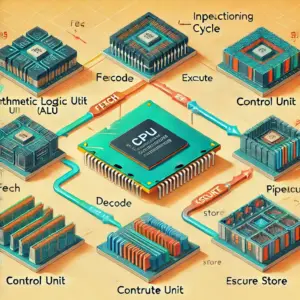
Computer Organization and Operating Systems Notes and Study Material PDF Free Download
Access the complete set of Computer Organization and Operating Systems Notes PDFs through the provided links. These notes offer a detailed exploration of the syllabus, structured to enhance learning and retention for B.Tech students.
Topics Covered in this CO&OS Notes Pdf
- Basic Structure of Computers: Understanding the architecture and operational concepts.
- Memory Hierarchy: Insight into memory organization and virtual memory techniques.
- I/O and Memory Bus: Details on data transfer techniques and interfaces.
- Computer System Structure: In-depth look at system architecture and multiprocessor design.
- File System Interface: File management and secondary storage organization.
CO&OS Notes Pdf from JNTU
These notes are tailored according to the JNTU syllabus, providing a robust framework for mastering Computer Organization and Operating Systems. With clear explanations and organized content, these notes are an essential resource for students aiming for academic success.
Always Choose Smartzworld to Download CO&OS Notes PDF
Smartzworld provides reliable and easy access to high-quality notes and study materials. Ensure you are equipped with the best resources by choosing Smartzworld for your CO&OS notes.
DOWNLOAD NOW
Benefits of FREE CO&OS Handwritten Notes PDF
- Comprehensive Coverage: Detailed explanations of all topics in the syllabus.
- Easy to Understand: Simplified language and organized structure.
- Free Access: Available at no cost to support student learning.
- Handwritten Quality: Clear, concise notes that facilitate quick revision.
Frequently Asked Questions
Q1: Where can I download the Computer Organization and Operating Systems Notes Pdf?
- You can download the notes from the provided links for each unit or the complete set from Smartzworld.
Q2: How to download the Computer Organization and Operating Systems Notes Pdf?
- Click on the links provided above to download each unit’s notes or the complete set.
Q3: How many modules are covered in Computer Organization and Operating Systems Notes Pdf?
- The notes cover five comprehensive units, in line with the JNTU syllabus.
Q4: Topics Covered in Computer Organization and Operating Systems Notes Pdf?
- The topics include computer architecture, memory hierarchy, I/O systems, system structure, and file system interfaces.
Q5: Where can I get the complete CO&OS Handwritten Notes pdf FREE Download?
- The complete handwritten notes are available for free download through the provided links above.
Q6: How to download CO&OS Handwritten Notes pdf?
- Access the links in this article to download the notes directly to your device.
Q7: How to Download FREE Computer Organization and Operating Systems Notes PDF?
- Visit Smartzworld and use the links provided to download your free CO&OS notes.