GM Notes Pdf – The Graphics and Multimedia Download JNTU Lecture Notes Pdf
Here you can download the free lecture Notes of Graphics and Multimedia Notes Pdf – GM Notes Pdf materials with multiple file links to download. The Graphics and Multimedia Notes Pdf – GM Pdf Notes book starts with topics covering Computer hardware,Computer Software, Three Dimensional Object Representations, Design issues of multimedia authoring, Components of a Multimedia System, Operating Systems, THREADS, Process Management, Etc.
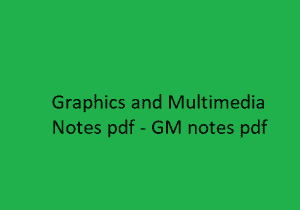
The Graphics and Multimedia Notes Pdf- GM Notes Pdf
Graphics and Multimedia Notes pdf – GM pdf notes – GM notes pdf file to download are listed below please check it –
Complete Notes
Unit 1
Unit 2
Unit 3
Unit 4
Unit 5
Note :- These notes are according to the R09 Syllabus book of JNTU.In R13 and R15,8-units of R09 syllabus are combined into 5-units in R13 and R15 syllabus. If you have any doubts please refer to the JNTU Syllabus Book.
Graphics and Multimedia Notes | PDF, Syllabus, Books | B.Tech (2024)
Graphics and Multimedia is an essential subject in the field of computer science and engineering, providing students with the foundational knowledge necessary to excel in the digital media industry. This subject encompasses a wide range of topics, including computer graphics, multimedia systems, and the integration of these technologies into practical applications.
These comprehensive lecture notes are tailored to the JNTU syllabus and are designed to assist students in mastering the intricacies of graphics and multimedia. Whether you are looking to understand basic concepts or dive into advanced topics, these notes offer a structured approach to learning.
Overview of Graphics and Multimedia Notes Pdf
- University: JNTU
- Subject Name: Graphics and Multimedia
- Subject Shortform: GM
The following topics are covered in Graphics and Multimedia handwritten Notes
Unit 1: Introduction to Graphics and Multimedia
Introduction to Computer Graphics
Computer graphics is a dynamic and rapidly evolving field that involves the creation, manipulation, and representation of visual images using computers. It plays a crucial role in various industries, including entertainment, education, design, and more. This section introduces the fundamental concepts of computer graphics, including its history, applications, and the technologies that drive it.
Computer Hardware and Software
Understanding the hardware and software components essential for graphics and multimedia is crucial for any aspiring professional in the field. This part covers the basic computer architecture, including CPUs, GPUs, memory, and storage, along with software tools and platforms commonly used in graphics design and multimedia production.
Line Drawing Algorithms
Line drawing is a fundamental operation in computer graphics. This section explores various algorithms used for line drawing, including:
- DDA Algorithm (Digital Differential Analyzer): A simple and widely used algorithm for rasterizing lines.
- Advantages: Easy to implement and understand.
- Disadvantages: May produce rounding errors and is less efficient than other algorithms.
- Bresenham’s Line Algorithm: An efficient algorithm that eliminates rounding errors by using integer calculations.
- Decision Variable or Error: How the algorithm decides which pixel to choose next.
- Parallel Line Algorithm: Techniques for drawing multiple lines simultaneously.
Circle Generating Algorithms
Circle drawing is another essential operation in graphics. This section covers algorithms for generating circles, including Bresenham’s Circle Algorithm and Midpoint Circle Algorithm.
Unit 2: Three Dimensional Object Representations
Three Dimensional Object Representations
3D graphics are a critical component of modern computer graphics. This unit delves into the representation and manipulation of 3D objects, focusing on:
- Polygon Surfaces: The building blocks of 3D models, representing the surfaces of objects using polygons.
- Polygon Tables: Data structures that store information about polygons.
- Plane Equations: Mathematical equations representing the surfaces of 3D objects.
- Polygon Meshes: Networks of polygons that define the shape of 3D objects.
Spline Representations
Splines are smooth curves used to model complex shapes. This section covers:
- Interpolation and Approximation Splines: Techniques for creating curves that pass through a set of points or approximate a shape.
- Parametric Continuity Conditions: Conditions that ensure smooth transitions between spline segments.
- Geometric Continuity Conditions: Mathematical conditions that ensure the visual smoothness of splines.
Coordinate Spaces
Understanding coordinate spaces is essential for transforming 3D objects into 2D representations. This section explores:
- 3D to 2D Transformation: Techniques for projecting 3D objects onto a 2D plane.
- World, View, and Screen Coordinate Systems: Different coordinate systems used in graphics rendering.
Unit 3: Multimedia Authoring and User Interface
Multimedia Authoring and User Interface
Multimedia authoring involves creating interactive multimedia content, such as videos, animations, and presentations. This unit covers:
- Design Issues of Multimedia Authoring: Challenges and considerations in creating multimedia content.
- File Format and Data Compression Issues: Understanding different file formats and techniques for compressing multimedia data to optimize storage and transmission.
- Design Approaches to Authoring: Various methodologies for developing multimedia applications.
- Types of Multimedia Authoring Systems: An overview of different authoring tools and platforms, including:
- Hypermedia Authoring Systems: Tools for creating non-linear, interactive content.
- Linear Authoring Systems: Tools for creating linear multimedia presentations.
User Interface Design
User interface design is a critical aspect of multimedia applications. This section covers:
- Integration of Applications: Techniques for combining multiple applications into a cohesive user experience.
- Common UI and Application Integration: Standards and practices for integrating user interfaces across applications.
- Distributed Data Access: Methods for accessing and managing data distributed across networks.
- Special Metaphors for Multimedia Applications: Unique design metaphors that enhance user interaction in multimedia applications.
Unit 4: Components of a Multimedia System
Components of a Multimedia System
A multimedia system is a complex integration of various components that work together to deliver multimedia content. This unit explores:
- Real-Time Multimedia Architecture: The design and implementation of systems that support real-time multimedia processing.
- Storage Subsystem: Understanding the storage requirements and devices used in multimedia systems.
- Storage Devices: Different types of storage media, including hard drives, SSDs, and optical disks.
Impact of Application Requirements on Subsystems
How different multimedia applications influence the design and performance of system subsystems, such as processing power, memory, and storage.
Database and Network Subsystem
- Database Components: The role of databases in storing and managing multimedia content.
- Network Components: The architecture and protocols used for multimedia data transmission, including:
- Ethernet: A widely used networking technology.
- Asynchronous Transfer Mode (ATM): A networking standard designed for high-speed data transfer.
Unit 5: Operating Systems and Process Management
Introduction to Operating Systems
Operating systems are the backbone of any computer system, providing the necessary environment for executing multimedia applications. This section introduces the fundamental concepts of operating systems, focusing on:
- Process Management: Techniques for managing processes in a multimedia environment.
- Threads: The use of threads to improve the performance of multimedia applications.
- OS/2: A historical perspective on OS/2, a time-sharing operating system designed for efficient multimedia processing.
Graphics and Multimedia Notes and Study Material PDF Free Download
These notes are carefully curated to provide students with a comprehensive understanding of graphics and multimedia concepts. They serve as a valuable resource for exam preparation, project development, and practical applications in the field.
Topics Covered in this Graphics and Multimedia Notes Pdf
The notes cover a wide array of topics, ensuring a thorough understanding of both theoretical and practical aspects of graphics and multimedia:
- Computer Hardware and Software: The foundational components that power graphics and multimedia systems.
- Line and Circle Drawing Algorithms: Essential techniques for creating basic shapes in computer graphics.
- 3D Object Representation: Methods for modeling and rendering three-dimensional objects.
- Multimedia Authoring and Design: Tools and techniques for creating engaging multimedia content.
- Components of Multimedia Systems: An in-depth look at the architecture and components that make up multimedia systems.
- Operating Systems and Process Management: The role of operating systems in managing multimedia processes and resources.
Graphics and Multimedia Notes Pdf from JNTU
These notes are aligned with the JNTU syllabus, ensuring that students receive education consistent with academic standards. They provide a structured learning path, facilitating easy comprehension and application of complex concepts.
Always Choose Smartzworld to download Graphics and Multimedia Notes PDF
Smartzworld is a trusted platform for downloading high-quality educational materials. It offers a user-friendly interface and a vast collection of resources, making it the go-to choice for students seeking reliable study materials.
Benefits of FREE GM Handwritten Notes PDF
- Comprehensive Coverage: The notes cover all major topics and concepts in the syllabus.
- Easy to Understand: Written in a clear and concise manner, making it easy for students to grasp complex ideas.
- Convenient Access: Available for free download, allowing students to access the notes anytime, anywhere.
- Supports Exam Preparation: An invaluable resource for revising and preparing for exams.
- Enhances Learning: Complements classroom learning by providing additional insights and explanations.
FAQs
Q1. Where can I download the Graphics and Multimedia Notes Pdf?
- You can download the notes from the provided links for each unit or the complete set from Smartzworld.
Q2. How to download the GM Notes Pdf?
- Click on the respective unit or complete notes link to download the PDF.
Q3. How many modules are covered in GM Notes Pdf?
- The GM Notes Pdf covers five comprehensive units, each focusing on different aspects of graphics and multimedia.
Q4. Topics Covered in GM Notes Pdf?
- The topics include computer hardware and software, 3D object representations, multimedia authoring, system components, and process management.
Q5. Where can I get the complete GM Handwritten Notes pdf FREE Download?
- The complete handwritten notes can be downloaded from the Smartzworld website.
Q6. How to download GM Handwritten Notes pdf?
- Visit Smartzworld and click on the download links provided for GM handwritten notes.
Q7. How to Download FREE GM Notes PDF?
- Access the Smartzworld website and select the appropriate links for free download.
Conclusion
The Graphics and Multimedia lecture notes are an invaluable resource for students pursuing a B.Tech degree. They offer a comprehensive overview of the subject, covering all essential topics and providing students with the tools they need to succeed in the field of graphics and multimedia.
By utilizing these notes, students can gain a deeper understanding of the subject matter, enhance their problem-solving skills, and prepare effectively for exams and real-world applications. Whether you are new to the subject or looking to refine your knowledge, these notes serve as a reliable guide in your academic journey.
Always remember to choose reputable sources like Smartzworld for your study materials to ensure you receive accurate and up-to-date information. With the right resources, you can achieve excellence in your studies and build a strong foundation for a successful career in graphics and multimedia.


