There are many situations when one wants to mirror their Android screen to the Desktop/PC. The reason may be wanting to record your screen, play android games on your PC, watch movies or videos on a bigger screen, or even giving a presentation of an app or a document directly from your Android device.
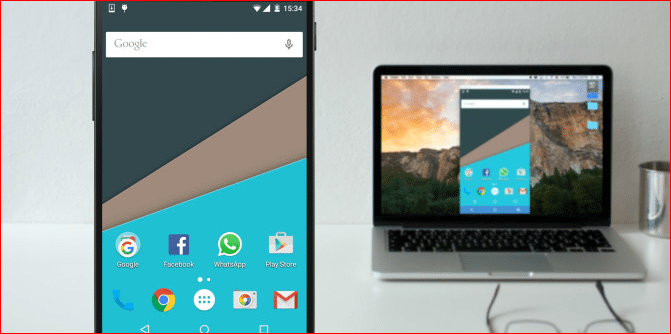
What we covered?
Mirror Your Android Screen on PC
There are various tricks available by using which user can easily cast their Android screen to Desktop/PC.In case you are wondering, here are a few such apps that let you mirror or cast your android screen to PC.
Vysor
Vysor is a relatively new app to quickly mirror, cast or even control your Android device from the PC or Mac. Unlike the other apps, Vysor uses a Chrome app to cast your Android device to the computer. Some of the features of Vysor include but not limited to mirroring the Android screen to the computer, ability to take screenshots, ability to control your Android device with keyboard and mouse, etc.
Mobizen
Mobizen is one of the complete apps that not only cast your Android device to a computer but also lets you record the screen, control, take screenshots, and play media directly from your browser or a standalone software on your PC. This app is just like Vysor but better as it lets you remotely control your device by connecting it via the USB cable, over a WiFi network and even over your mobile data.
Screen Recording and Mirror
Surprising this app is made by the same developer i.e. ClockworkMod who made the Vysor app, the first app in this list. So, this one of the lightweight apps that let you easily cast your android screen to computer without any messy configurations.
Connect App to Windows 10
If you are using a Miracast capable Windows 10 computer with the Aniversary update, then you don’t have to use any third-party apps to cast the Android screen to your computer. You can use the built-in WiFi direct option. Kind of like, how you connect your Android with chrome cast on your TV.
How to Screen Share Android to TV:
We can share the Android Screen Online using different tools & devices. And when compared to each other tools, the quality of Output from Premium tools to Free Version. Check the most Preferred devices and Apps for Screen Mirroring
Devices:
1) ChromeCast:
Chromecast is a Premium Device Created by Google. It allows the Android users to Mirror the whole Mobile screen on the TV with a simple Step:
- Connect the Chromecast device to the TV and also to a Wifi network
- Take your Android device and Connect to the Same Wifi Network
- Download Google home App on your Android mobile & Launch the App
- Now enable Screen Mirroring in the Android, then mirror android to smart tv
2) Amazon Fire TV Stick:
Amazon Fire TV Stick will allow Screen Mirroring with an Android or IOS devices. Being a Premium device, it products more Features than just the Video Playback tools
It works similarly like Google Chromcast and you can follow above mentioned steps as explained above
Applications:
1) Screen Stream Mirroring Free:
Screen Stream Mirroring Free is a Mobile application available for Android devices. It adds a New feature called Screen Mirroring Feature to the Mobile, then you have a chance view the Movies or Videos on the Big screen.
2) Miracast Screen Sharing App:
Miracast Screen Sharing App will provide a Quick Tool to Enable Screen Mirroring on your Mobile you could definitely receive a High Quality Viewing Experience on Big Screens. Get the App on your Android Device and enjoy Free Streaming of videos on Mobile
Follow us on our Facebook Page: http://smartworld.asia/support-us/


