How to Encrypt(Password Protect) Files & Folder in Windows & Mac: Do you have files or folders on your computer that you don’t want anyone else to see? So in this article, I will tell you How To Encrypt Your Files And Folder so that you can hide it from anyone else.
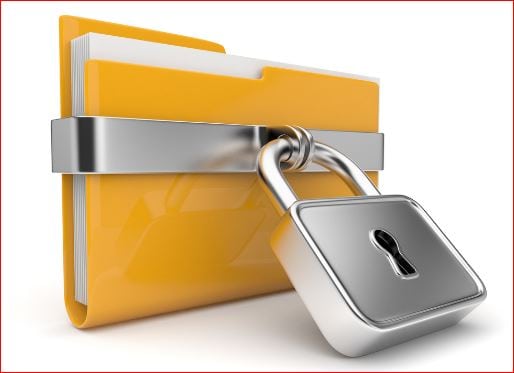
What we covered?
How to Encrypt Your Files And Folder
Encryption is a means of mathematically scrambling a message to make it look like gibberish. When you encrypt a file, a complex algorithm scrambles the file’s data using a key, or a string of unique characters. Encryption is sort of like a box, and the key is like a physical key that unlocks the box so you can read your files unencrypted, or, as experts say, in plaintext.
1. Open a Microsoft Office program and click Open Other Documents.
2. Click Browse.
3. Select a file you want to encrypt and click Open.
4. Click the File tab at the top of the page.
5. Click “Protect Document” on the left side.
6. Select Encrypt with Password from the pop-up menu.
7. Enter a password for the file. You’ll be prompted to re-enter the same password, then click OK. After you exit this file, you’ll have to enter the same password to reopen it. Be sure to store this password in a separate, safe place.


