What we covered?
How to use Snapchat on PC:
Snapchat is already available for the Android and iOS platform, to Access the Snapchat on the PC or Mac we need to prefer a Mediator Tools to make use of Android or IOS Apps. And there are Several Android or IOS Emulators to access mobile apps on PC , but only few works best when it is put to work. We have Traced out the best Android Emulator to get app on PC similar to Mac Computer.
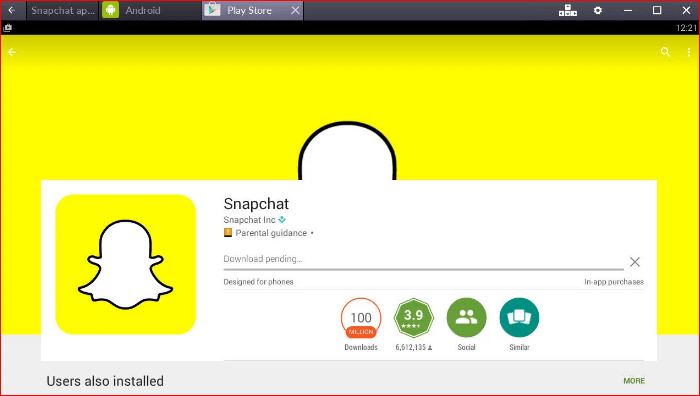
How to use Snapchat on PC (Windows & Mac):
According to Evan Spiegel, Snapchat’s CEO, the app has more than 100 million daily users, who spend around 25-30 minutes per day on it. Unfortunately, the app was limited to your phone only, until Bluestacks came around and enabled Snapchat to be used on their free Android emulators
It is very easy to get Bluestack on your PC. For Bluestack first, you need to download Bluestack software on your PC & set up that account with Google account.Once setup gets complete go to play store & download Snapchat.
Bluestack
Bluestacks is an American technology company that produces the BlueStacks App Player and other cloud-based cross-platform products. The BlueStacks App Player is designed to enable Android applications to run on PCs running Microsoft Windows and MacOS.
How Snapchat Works:
Snapchat uses the camera on your Computer although you are able to view other people snap & contact stories on PC.If you do have a camera, simply click on the center button on the app to take a quick snap of yourself, or hold it down to record a video. You will need a microphone for this, but given that most cameras nowadays have a mic built-in, it shouldn’t be a problem.
Snapchat for PC Windows 10:
To get the Snapchat application on Windows PC we have two best Methods, one is using Bluestacks and other one is using Andy Android Emulator Application on the Windows PC
1) Bluestacks:
- Download Bluestacks on your Computer and Double-Click on the setup file to begin the Installation
- Accept the Permissions & Add the Gmail Account to make use of Play Store apps on PC
- Tap on Search bar and Type in for Snapchat App, Click on Snapchat from results
- Then you are redirected to Play Store , where you have to Click on ‘Install’ Button
- Follow the Instructions while installing the Application, And Confirm it
- Go back to Bluestacks Dashboard, Click on Snapchat App to Launch the application
- Now Login or Signup for Snapchat Account to start using the Snapchat to its full extent
2) Andy Android Emulator:
- Download the Andy Android Emulator App on your PC from the Andyroid Official Site
- Install the application on the PC by double clicking on the Setup file and follow the instructions to Finish installation
- Now Launch the Andyroid Application & navigate to Play Store Box, Search for Snapchat Application
- Install the application on Andy dashboard application and launch the Snapchat App
- Login to your Snapchat Account using Username & Password on the Account Login Page
How to use Snapchat on Mac:
Snapchat can be accessed on Mac Computer using different tools and Bluestacks has the capability to handle all the features of Mobile applications in a Simple way. So let’s use Bluestacks for Mac Computer tool
- Download Bluestacks on Mac form the Official website
- Then Install the Application by allowing all the permissions
- Now Go to Search bar and Type in Snapchat Application
- Click on it & install the Snapchat in Bluestacks itself
- When the Process is completely done, launch the Snapchat app
- Enter your username & Password on Snapchat User login Page & access your account
Follow us on our Facebook Page: Techy Sea



