The popular messaging application, WhatsApp’s newest update, the Meta AI chatbot, is the next most talked about AI invention after ChatGPT. Everyone is wondering how to use the tool and what new heights of advancement we can reach with it. We’ve curated a detailed guide that highlights the several uses of WhatsApp Meta AI chatbot, along with how to solve math questions with its help in just a minute.

What we covered?
What Is WhatsApp Meta AI?
The small purple circle that you see on the right bottom corner of your WhatsApp screen is the WhatsApp Meta AI chatbot. As per media reports, this was an initiative aimed at expanding the use of Meta AI in India. The company claims this chatbot is designed to “assist you and improve your day-to-day life.” Much like ChatGPT, this new chatbot is here to make our lives easier by answering several questions within seconds with factual information.
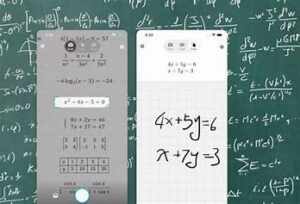
What Are The Uses Of WhatsApp Meta AI?
- You can achieve endless possibilities with the power of the artificial intelligence implemented in this chatbot. The following are just a few uses of WhatsApp Meta AI:
- You can ask the chatbot basic questions such as, ‘What is the capital of India?’, ‘Do figs have fiber ?’, ‘Are moringa leaves good for your health?.”
- You can generate detailed images of anything that you like by using a text prompt.
- You can ask Meta AI to summarise a piece of text into bullet points.
- You can make content strategies and plans.
- You can generate captions for Instagram, quotes, wishes, etc.
These are just a few uses of the chatbot, you can use the WhatsApp Meta AI chatbot in any way you like.
How To Solve Math Questions In Just 1 Minute With Whatsapp Meta AI?
One of the ways that WhatsApp Meta AI can make your life easier, especially if you’re a student, is by answering math questions. WhatsApp Meta AI can solve math questions in just 1 minute. Here’s how:
- Open the WhatsApp Messenger application on your smartphone.
- Click on the purple circular WhatsApp Meta AI chatbot option that is in the bottom right corner.
- Once the Meta AI chat window opens, enter your question in text format in the text box. For example, “What is 355 divided by 45?”
- Press send and watch WhatsApp Meta AI answer your math question in under a minute.

