why does my iPhone getting hot: It is the common problem for many iPhone users that the iPhone gets a little bit warmer while using. It may be harmful in some cases(Why does iPhone Getting hot) so here are some tips which help you to fix the issue. iPhone Device getting Hot depends on Several Factors and you need to Figure out the key Things that are causing the iPhone, so that you could pick the Solution from the Batch of options mentioned here in this guide below this section.
Best SIM-Free & Unlocked Mobile Phones
iPhone gets hot based on Functionality issues, hardware failure, and Running high Ram consuming Apps for longer time. These things are the most common problems faced besides the Overheating Problem. so let’s traced out the actually problem of your iPhone & a perfect solutions to it
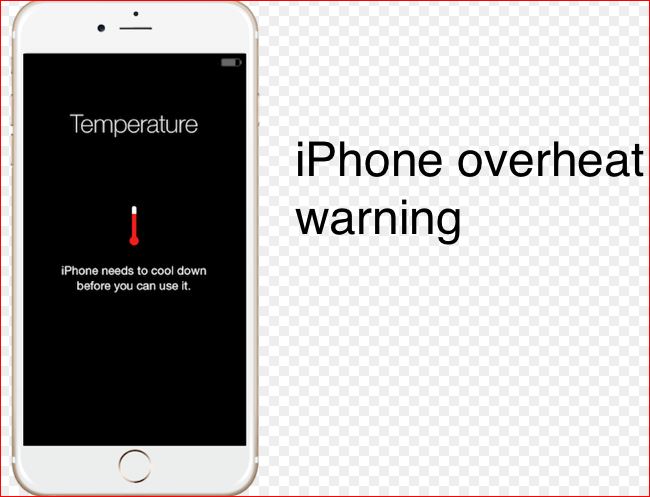
What we covered?
After Effects of iPhone Overheating ?
- The device stops charging.
- The display dims or goes black.
- Cellular radios will enter a low-power state. The signal may weaken during this time.
- The camera flash is temporarily disabled.
Why does my iPhone get hot & Solution to it:
1)High Power Consuming Apps:
As we know for every update, Mobile Applications are gradually increasing the File Size. Hence, we need to trace the Apps working on iPhone and Stop it to fix the overheating issue. You can fix the problem, this way:
- Navigate to Settings App on iPhone, then Click on Battery
- Here you see a list of applications currently running on the Mobile
- Now you got the high power & RAM consuming app, so Stop the App from creating more friction
2) Re-Start your iPhone:
iPhone may be working in form and all the apps must be running in full extent in the device. You cannot suddenly halt all the applications on the iPhone to restore the iPhone to its normal Temperature. So What we do is to Restart the iPhone ( in critical situation) to get back the usual state.
3) Manually Reset the iPhone:
Most of the Gadgets collect & stores a small amount of Cache related to Applications & Programs in it. This way iPhone too gets a alot of data stored in it. This data also consumes a bit of RAM & Battery Power continuously till you delete. So now, you are left only one Option, that is iPhone Reset. When you reset the iPhone Device, all the Data related to Apps will be deleted & gives a Full-Fledged iPhone Device
Few Technical Tweaking to recover the ‘iPhone Getting hot’ issue:
- Remove the case. Sounds obvious. Is obvious! But this will help.
- Don’t leave it in a car. Temperatures can rise in parked cars quite rapidly. Take the iPhone with you when parked.
- Avoid direct sunlight. Unless you’re somewhere extremely hot this may be a bit extreme. But if you’re on holiday somewhere fiercely sunny then keep the iPhone in a bag.
- Avoid playing games. Games, and particularly graphically advanced games, tax the processor, which heats up the device.
- Stop using Bluetooth, because it provides an additional source of heat. You can do this from the Control Centre: swipe up and tap the Bluetooth icon.
- Turn off Location Services. GPS is one item that heats up the iPad the most. Turn it off using Settings – Privacy – Off.
- Avoid using Map directions. Using the Maps turn-by-turn directions mode adds a lot of extra heat to the iPhone.
- Avoid charging until you get somewhere cooler, or the iPhone’s had a chance to cool down. Charging heats up the device.
- Turn on Airplane mode. This turns off GPS, Bluetooth, WiFi and Cellular data. It’s on Control Centre: swipe up from the Home or lock screen.
- Turn the iPhone off. It’s a bit extreme but if you’re worried about overheating then keeping the iPhone switched off when not in use can help. Hold down the Sleep/Wake button and slide to power off the device.
Follow us on our Facebook Page: http://smartworld.asia/support-us/



