What we covered?
How to block a number on samsung Note 8, Flip Phones, S5, S6, S7, S4:
In Samsung Mobile, User can add any contact (Mobile Number) to the block List which is an already created by Operating System itself. Hence, no extra work to be done in solving the issue. From this Tutorial, any Android user can get the information of Call Block Feature available on all Samsung Smartphones. If as a user, you think that, it requires knowledge of Gadgets. But I assure you that not much expert knowledge is needed to do it. You can copy the Steps as mentioned in the Below Tutorial; you will get the required Solution.
How to block a number on Samsung note 8, Flip Phones, S5, S6, S7, S4:
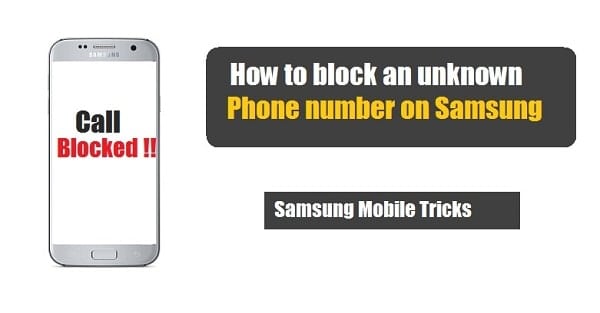
Call Blocking is a default feature available on every smartphone. An Expert could easily find it, and for regular users, you need to search for a particular piece of information for using it.
Most Important thing:User can also Unblock the Number (remove the Phone number from Blocklist) easily. For doing it, user need to delete or Remove the contact number from the list.
In 3 different ways, you can block a Contact on your Samsung mobile. One is from the Contact(Call) settings, other using Call blocking Application and the Last one is contacting the Telecom Operator for quick help.
How to block a number on Samsung phone using Contact(Call) Settings:
From the Call settings, it shows a specific menu to allow you to list a known or unknown phone number under the blocking list. Follow the steps below:
Step-1: Go to Call Settings
Step-2: From There, Find the “More” or “Menu” Option and Click on it
Step-3: A Menu will be opened there itself, here choose “Settings” option
Step-4: Scroll down till you reach “Call Blocking” option & select it
Step-5: Check the Block List if it has any number
Step-6: Here, add that unknown number(you want to block) through phone Contacts, or dial the number
That’s it, you have added a Phone number to the Call Blocking List. Follow that same process to add more numbers that disturb you frequently.
Call Blocking App:
Call Blocking Application filters the Spam Messages and Promotion calls as preferred by users. This Application allows Smartphones users to add any Contact to the Call Blocking List Maintained by the Application. It is Custom Call Blocking List that is applied to the mobile itself. Other than this Feature, it recommends blocking of the anonymous calls if that number is marked as spam by other app users.
Few Best-Rated Call Blocking Applications Include:
- Truecaller ( Most recommended App)
- Calls Blacklist
- Safest Call Blocker
Also, On Google for Top-rated Call Blocking Applications for Android or IOS, Pick the best one
All the Mobile Applications works the same way, and when it comes to managing the call blocking List process will be a bit different.
Network Operator:
Above two methods will sort out your problem. Contacting the Network operator is the Most likely not preferable way. But in case of Emergency and severe issue, you could contact them.
By contacting the Network Operator, you can inform the support team about the issue, and most probably they will solve it. If problem arises again, Support team helps you by blocking the calls from the Network.
Contact your Network Operator from the Toll-Free Numbers saved in your Mobile as default by the Telecom Network in different Countries.
I hope you got the information; you are looking for.
