How to block a phone number on iPhone: Call Blocking Service is easy than you think. Any Gadget freak can get it done in a few minutes. Most of the Time, it can be done with few clicks, and in severe cases, you need to contact the network provider for Stop the Calls.
Unwanted (Promotional) Calls are the most discarded mobile number in all the Mobiles. Few Best-rated Call Blocking Apps on iPhone like Truecaller helps the user to mark it as spam, and Other users also automatically get the advantage of Blocking those contacts. This way Mobile apps are also very effective.
What we covered?
How to Block a Phone number on iPhone:
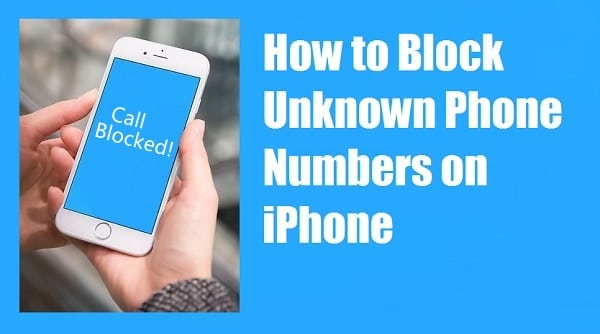
You can Block a Contact or Caller ID using Different Methods, but only a Few of them works perfectly. From the Big list of How to block Calls on iPhone, I have listed 4 Effective solutions. So Read all the Solutions and Choose the Best suited one from the List.
Block a Contact by reporting to Network Provider:
Every Network Provider has a solution related to their Telecommunication Networks, So if you are facing the issue then contact the Customer Care Number. Follow the manual settings as recommended by the Support Team. If it does not report them about the issue and they will help you with Permanent Solutions
Calling the Network Provider is the Secondary step, and you can try few other ways before contacting Support Team. Check the Methods below.
Add Contact to Call Blocking List from Settings:
Every mobile has a Default feature of Call Blocking List. Hence User can add any of the numbers from the contact list to the Call Blocking list.
Steps to Follow:
- Open Settings App
- Here, Scroll Down till you reach Call Blocking and Identification and click on it
- From the List, Tap on Block Contact
- Now Select the Contact you want to add the Call blocking list
- Finally Save Changes
Perfect, This way you can add a Mobile Number to the Call Blocking list on Mobile without help from others
Activate the “Do Not Disturb” to block Private numbers:
Do Not Disturb( DND ) is a Strong Feature created by the Network Provider. This DND feature Network sometimes blocks the important Calls and Messages too. So to solve this issue, Apple Mobile Phone Team has added a Minimal level Do Not Disturb (DND) Feature with the Latest IOS update on iPhone. It allows you to concentrate on your work and meanwhile, DND hides all the Calls and Messages on a list, which you can check it later.
Follow the Procedure:
- Go to Settings App
- Tap on Do Not Disturb Feature
- Setup the Feature, as per the work routine
- And Save the Changes
Done!, This way you can hide your unwanted calls, messages, and alerts from disturbing you. There are also other ways to block the calls on the iPhone using the Mobile Applications.
Block No Caller ID(Private Number) on iPhone Through Mobile Apps:
Mobile Applications are great Tools to make use of, For Different tasks. Using Mobile Apps, you can also record the calls and even Block the Caller automatically. There are several apps do that, but I Prefer this Three Mobile Apps.
Truecaller:
Truecaller automatically tracks the calls and shows the Name of the private number through the Cloud server used the millions of people over the world. It Maintains a Spam Widget in the App that collections all the Promotion Calls and messages without being known to mobile User. Moreover, It handles a Blocking List to help you with unknown calls. Here you can add any phone number from the Contacts and send to call Blocking list. By default, all the Apps in the List are blocked automatically without creating any alerts.
iBlacklist:
iBlacklist is the Premium and Excellent Call Blocking App for the iPhone. It is Available for all the devices with Latest IOS Version. As a Premium Mobile App, It has included more features than an essential app.
Going into details of iBlacklist, it is clear that it holds a list for blocking the calls. But here Blocking the calls is made it differently. You can divert the call to Voicemail, Send a Quick SMS mentioning the Busy schedule, or block the call before it even rings.
You can add any Phone number to the iBlacklist app or Import the Contacts to make it easy to sync.
Few other Call Blocking Apps include:
- TrapCall: Reveal No Caller ID
- Hiya Caller ID and Block
- AT&T Call Protect
- Call Bliss – Silence unwanted Calls and Texts
I hope this guide helped you to know How to Block a phone number on iPhone Process easy for you. Also comment your View on this Guide in the Section below. Click here to check out more tips & tricks on Iphone.



