How to Connect iPhone to Car: Media player in the car kills the boredom on your Long-Drives. It allows creating to DJ at Any Place with the Bass and Speakers. By connecting your Mobile to the car, you can hear favorite Songs. Sometimes, it is difficult to connect iPhone to Car without any medium. They are many ways to connect Mobile to Car like using Aux, Connect over USB, and Bluetooth. The Advancement in technology added more alternatives to do it. So let’s check out all of them.
What we covered?
How to Connect iPhone to Car and Play Music:
There are three Ways to Connect iPhone to Car and Play Music over Media Player or Radio.
How to connect iPhone to Car Bluetooth:
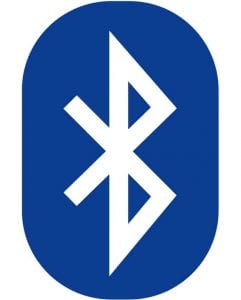
Bluetooth is the most Flexible and straightforward way to connect to the car in a few minutes. It hardly requires a maximum of five steps to connect iPhone to Car via Bluetooth. Check the process below.
- Navigate to Settings App and Tap on ‘Bluetooth’ Option.
- Switch the Bluetooth to ‘ON,’ Also make it visible to all devices.
- Check the Name of Car brand and Click on ‘Connect’ to Pair the devices.
If you have trouble with Bluetooth, restart your iPhone Device.
How to use CarPlay:

CarPlay is the Advanced Feature embedded on the Car to connect Mobile, and it allows users to make or receive calls along with Media Play-back. Check the CarPlay Set-up below:
- Download and Install CarPlay Application on Mobile.
- Launch the CarPlay App and Go to Dashboard to check the name of Car brand.
- This way, when you tap on Brand name, it will connect you to the Car Media System.
This way you can connect Phone to the car and access Media Files, Google Maps & More.
Connect through USB:

USB can be another medium to connect Mobile to Car and Play the Media files. It is Quick and easy to set up in a few clicks.
- Connect your iPhone to Stereo Port of Car.
- Wait for few seconds to get the connection is lost, restart the iPhone & try it.
After the Confirmation of Mobile Connectivity, Play the media files and Enjoy the Music.
What makes it difficult to connect Phone to Car?
- All the devices which are previously connected to Mobile make it difficult to connect to other devices even the Car Media Player.
- Due to a lot of Network Connectivity since the Mobile is Bought, wireless connectivity with any Media Player is bit Tough.
- You can not halt the functioning of the Apps in few seconds, and there will work throughout the time if not turned down, So to give a break to the Software applications, you need to restart the Mobile and make a Clear space to connect with other devices.
- Choose ‘Unpair’ or ‘Forget the device’ options to connect to new devices which you have not done any media transfer or Exchange of data.
After all the settings, even if you have not able to connect the Mobile device to Car, then you must check your current Operating System and download Latest Version to be up to date with the software changes.
Follow us on our Facebook Page: http://smartworld.asia/support-us/.



