How to convert pdf File to jpg Mac: There are various ways available like using software, Online Web etc which can help you to convert PDF file to JPG easily.So in this article, I will explain you the easiest way to convert PDF file to JPG.
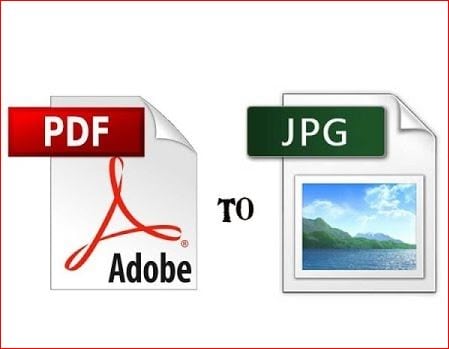
What we covered?
Convert PDF File To JPG
- PDF requires an external application like Adobe Acrobat Reader while JPG does not require.
- Browsers have the built-in capability to display images while handling PDF documents requires an external application or plug-in which may or may not be present.
- An external application comes with the handicap of loading times. Plus the rendering of a PDF document happens only after the complete document is downloaded while images can be streamed in.
- Office applications also do a better job of handling images in comparison to PDF. To cite an example, a PowerPoint presentation with an embedded image goes faster than with a PDF document.
Online Web Way
Perhaps, the most well known of the file conversion sites. Zamzar has been previously mentioned in Top Online File Converters. The process to convert PDF to JPG is simplicity personified: Choose the file to convert then choose the format to convert to (e.g. JPG) then enter your email address to receive the converted file then convert.



