How to create Wifi hotspot in Windows Laptop: If you do not have any Router, Modem & have internet connection on your PC then turning your PC into a WiFi hotspot is the best option available.In this article, I will tell you How To Use Your Windows PC As WiFi Hotspot.

What we covered?
Use Your Windows PC As WiFi Hotspot
Windows 10
If you’re running Windows 10 with the Anniversary Update installed, then you’re in luck. With that update, Windows now has a single switch for turning any PC with Wi-Fi into a hotspot, and it doesn’t matter whether the Internet connection you want to share is wired or wireless.
- Open setting- On the main Settings page, click “Network & Internet.”
- On the Network & Internet page, on the left-hand side, click “Mobile Hotspot.”
- turn on the “Share my Internet connection with other devices” switch. If you want something other than the default network name and password, click the “Edit” button.
- Edit window, type whatever network name and password you want to use and then click “OK.”
- Done….:)
Windows 7
The ability to share your PC’s wired Internet connection to wireless devices is integrated into Windows 7’s networking interface through something called an ad-hoc network.In this method, You just need to make sure that your wired connection is set up and that the PC does have Wi-Fi available.
If you’ve never set up a network like this, be sure to read our full guide to sharing an Internet connection through an ad-hoc network. In short, though, you’ll open the Manage Wireless Networks window (you can find it by opening start and searching for “wireless”), click the Add button, and then click “Create an ad hoc network”. Enter a name and passphrase for the network and it’ll appear in the list of wireless networks. Select it and your laptop will disconnect from its current Wi-Fi network and start hosting an ad-hoc network your other devices can connect to.
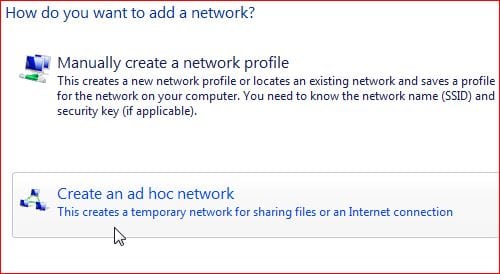
Be sure to enable the “Allow other network users to connect through this computer’s Internet connection” checkbox so that your PC will share its wired Internet connection with the devices connected to your PC over the ad-hoc network.

