What we covered?
How to Disable AdBlock?
What is an AdBlock?
“AdBlock is a content filtering and ad-blocking browser extension for the Google Chrome, Apple Safari (desktop and mobile), Firefox, Opera, and Microsoft Edge web browsers. AdBlock allows users to prevent page elements, such as advertisements, from being displayed. It is free to download and use, and it includes optional donations to the developers. The AdBlock extension was created on December 8, 2009, which is the day that supports extensions was added to Google Chrome.” (Source: AdBlock Wiki)

Why disable AdBlock?
Disabling AdBlock enables you to completely removes it from your chrome or firefox browser and leaves no trace of it on your device.
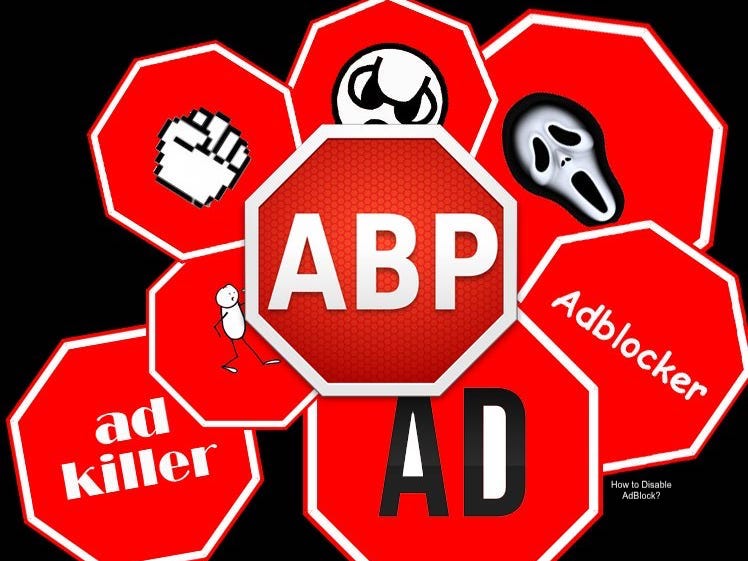
What is the Drawback of AdBlock?
The only drawback of the ad blocker in Chrome is that you can’t disable it completely. These ads can be enabled or disabled on a per-site basis.
If you are disabling AdBlock as part of any troubleshooting issue, and if you have created any custom filters, text, copy them to a text file for safety issues.
AdBlock can be disabled in a simple way. So don’t worry. Just follow these simple steps:
1. Open a website in Google Chrome.
2. Click the red-hand icon.
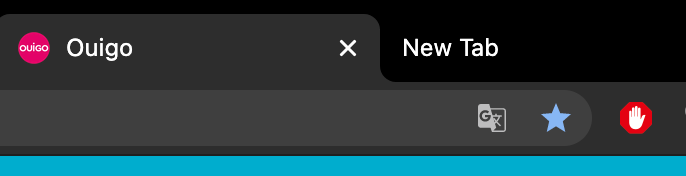
3. Select “Pause on this site” to pause AdBlocker on that particular website. You can select “Pause on all sites” if you want to disable AdBlocker on all the websites.
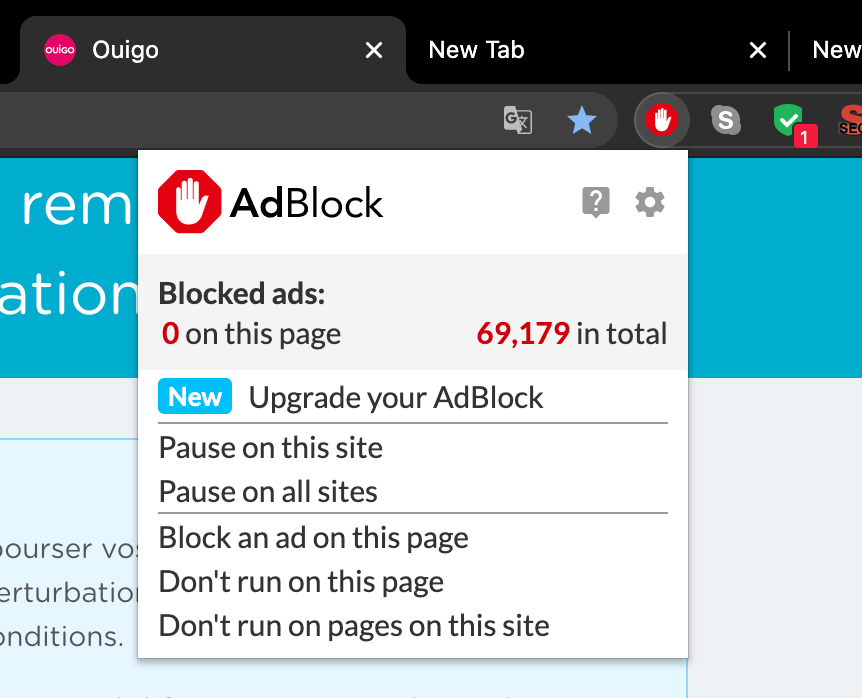
4. You can also select “Block an Ad on this Page” if you want to block an ad.
So, by following these 4 simple steps, you can disable the AdBlocker in Google Chrome.
You can click Block to turn on the ad-blocker again if it is necessary.

Other Related Articles on Windows:
-
How to install Windows 7 from USB Pen Drive
-
How to make partition in Windows 7
-
How to Check Laptop Specs Windows 10
Thank you for reading & Do not forget to follow us on Facebook: Techysea

