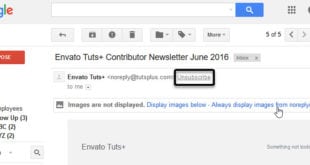How to trace an email on Gmail:Tracking an Email can provide you a lot of benefits. If you got to know that, your Mail has been opened by the Recipient, then there is a maximum chance of getting a response from one among a hundred emails. This way you could figure out the number of Sales and leads that a product can be received. It is the Most Important Factor of Email Tracking System.
Every mail we send through Gmail can be tracked using different methods, and Gmail has its mail tracking feature with requiring no external software involvement. Or You can use Third Party software to get the exact status of the mail with Premium features. Both the methods actually give to a basic report on all the Mails, but Premium software makes it simple to track the responses too and also provides suggestions to improve many responses.
What we covered?
How to Trace and get a Read Receipt of Mails on Gmail:

There are several ways to keep track email opens. But most importantly we categorized into Two Methods: One using the default Gmail Features and other using third-party software. From the two Methods, we recommend Gmail Feature, and in case you get issues, then go with Third-Party software.
1) One using Default Gmail Features:
A) How to request read receipt in Gmail:
Google support team was figured out a Solve to get Read receipt on Gmail. So let’s check how we could make use of it:
- Log on to Gmail and sign with your Credentials.
- Tap on ‘Compose,’ to write a new email and add the recipient’s Mail id.
- Now go to More options visible at the Bottom-right corner of the mail.
- And Check the Box ‘Request Read Receipt.’
That’s all you need to do! This way you could enable read receipt in Gmail and get the Read receipt once the recipient opens the mail.
B) Using Google Analytics:
Google Analytics is Web Page Tracking tool, and we can use the same tool to track the Email Opens on Gmails with a simple Trick. Just follow the below steps:
- Open your Gmail Account and Compose a New mail.
- Write down your message along with Attachments.
- Add a Tracking Code from the Google Supported Mail Tracking Software.
- Then Send the Mail to the recipient without any extra steps.
You can find this Tutorial Briefly on Amit Agarwal’s Labnol.org Page. He explained it very Clear.
2) Using Third Party software:
There are several different Softwares to track the Email opens on Gmail. And from all the software, we have finalized three Mail Tracking software applications. Check out them in brief in below tutorial:
Contact Monkey:
Contact Monkey is a mail Tracking Software that makes the Process Simple with a user-friendly interface. This software mainly needs to integrate with Gmail, and then you get new options like ‘Track Message’ and ‘Track Links,’ This way you could Track the Emails, responses, and Clicks on the website links paste in the Mails.
For Complete Setup of Contact Monkey Software for Gmail, Check this video:
https://youtu.be/L6ud99y4A7g
Mailtrack:
Mailtrack is the Most Trusted Email Tracking software with an easy-go integration method and no more hassle with the responses of Mails on Gmails. With MailTrack, you could get a Quick-view of Email response, and also you get a read receipt right beside the sent emails, So just set up the MailTrack for Gmail as below tutorial.
https://www.youtube.com/watch?v=klDINfDBC-w
Ebsta:
With Ebsta mail Tracking Software you get Direct access to the read receipts of the Emails on the Gmail.com. It resides as a Top-End Menu Bar and with a single click you get the Ebsta Drop-down Dashboard. So Install the Ebsta Software on your Web browser and Setup this way (Check Video).