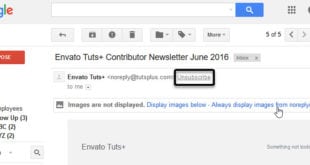How to recall mail in Gmail: An unintentionally sent email is the most worrying situation in any workplace. Most of the email service Providers have not added this feature until now. When comes to Messaging Apps, Whatsapp Messenger has recently included ‘Undo’ feature with certain Duration. You might be searching for the Mail undo feature on your mail service, and to resolve this issues, Gmail has added ‘Undo’ with a Maximum of 30 seconds. So if you have a mail and its been 30 seconds, then there is no chance of Getting back the mail. And if it is just 20 seconds, you have a chance to recall the mail.
What we covered?
How to recall an email in Gmail:

You can recall an Email from the Gmail.com using two ways: one way is to opt for Advanced settings, and another choice is using Boomerang Plugin:
Take a look at Undo settings:
Gmail has advanced settings to make use of ( in case of trouble), and you need to make sure that all the settings are perfectly saved:
- Go to Gmail.com and Sign in to your Gmail account.
- Now, tap on Gear icon on the Top-right corner of the Dashboard of Gmail.
- Then check the ‘Undo Send’ option from the General Tab.
Set the Undo Send Option to 30 Seconds:
By default, Gmail Team adds a feature of ‘Undo’ to recall the email, and you need to set it up to get a maximum duration to get back the unintentionally sent mail without been noticed by the recipient.
- So Get back to Gmail Settings Tab from the ‘Gear’ icon on Top-right Corner.
- Head to ‘General’ Tab and Scroll down to reach ‘Undo Send’ option.
- Then increase the period(duration) to the maximum number.
- And finally, Save the changes.
How to check if it is working Properly:
- Go to Gmail Dashboard and Click on ‘Compose’ button.
- Then write a sample mail, add a Recipient’s Mail id.
- And Finally, click on ‘Send’ to leave the mail.
- Now Check the timer and after 15 to 20 seconds.
- Go to sent mail tab visible on Left-side Bar.
- Open the Mail and Click on ‘undo.’
That’s it your mail will be resumed from the ‘Outbox’ to the Compose Tab again.
Boomerang Mail:
Boomerang is a special plugin designed to integrate with Gmail.com. The Main Feature of this Plugin is to send a delay the mail from sending to the recipient. The way you get a little more time, and if in case it a Wrong Mail then you could delete it before Boomerang sends to the recipient.
- To setup Boomerang check this steps:
- Download Boomerang on to your web browser and install it.
- Then it will ask you to login to the Gmail account.
- Sign in your account using the credentials and activate the Plugin.
- How to check if it is working properly:
- Go to Gmail Dashboard and Click on Compose.
- Now write a sample mail, after that check the ‘Send Later’ Button.
- ‘Send Later’ at the bottom After ‘Send’ Button.
- Here you can also check the scheduled duration.
- Just set it to the least possible and click on ‘Send Later.’
With this step, you could check the Boomerang Tool.
You can also recall sent mail from Outlook and other mail services too, but the duration for ‘Undo send’ is almost similar. And the tool mentioned here is Boomerang. This tool is also available for other web browsers like Firefox, Safari too. Check the Boomerang on safari and test with a sample email to make sure that it works in iOS devices too. And from all the tweaks used here, we recommend everyone to use Gmail owned default settings only because, it has no risk of unauthorized data.