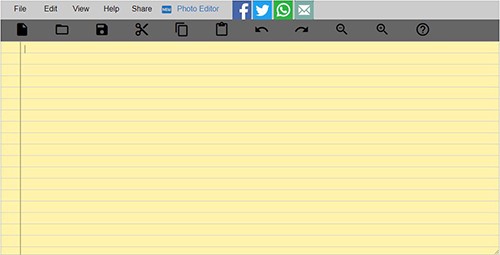
Writing notes when in an online class can be difficult, mainly if you are accustomed to doing so on your computer. It’s tough to switch between the online class interface and a separate note-taking screen. On the other hand, taking notes should not be a difficult task; rather, it should be a straightforward task that aids students in remembering what they’ve already heard.
Adjusting your note-taking skills to match online classes, on the other hand, can be difficult. We’ll go through some note-taking approaches to use when learning online in this article.
What we covered?
What Is The Best Way To Take Good Notes During Lectures?
Learning outcomes can come in various shapes and sizes, and they can vary from person to person one of the essential concepts of practical note-taking is that you don’t need to copy down a lot of detail from the letter. Copying facts down does not engage the brain, which is not a good way to understand and recall new information.
It also necessitates a significant amount of time and effort. Simply highlighting a lot of detail, on the other hand, is more accessible but doesn’t do anything to engage the brain consciously. Try any of the active and successful techniques and formats outlined below instead of copying down many notes or over-highlighting.
Trick To Take Notes While Studying Online
There are the following tricks that might make your online learning easy.
-
Go through pre-lecture material
Ensuring you remember the details as much as possible is an essential part of taking good notes to become more cemented in your head with constant exposure. Get a head start on the curriculum by looking up any of the latest words and definitions if the professor uploads post slides for the next semester.
-
Focus on Key points
It’s not necessary to jot down anything you learn. You could forget any critical points if you concentrate too hard on making your notes correct. Keep an eye out for the key points and making connections while you listen. Don’t waste time on complete sentences; instead, use abbreviations to make space for later developments.
-
Type
It’s better to use a keyboard when you need to write fast. Professors speak at a rate of 2-3 words per second, while students write at a rate of 0.3-0.4 words per second. You will type up to 1.5 terms every second if you use your computer, so get your laptop ready!
-
Review
Finally, whether you take notes by pen, a computer, or a mobile application, it’s a bright idea to revisit the content immediately after the online course. Since the material you’ve just read, learned, or seen is already fresh in your head, you’ll be capable of getting the best out of your notes.
-
Organize Space
It may sound obvious, particularly for students, but keeping a clean workplace and not allowing post-it notes, scratch paper, or any needless work to pile up is critical. It also applies to those who live on a computer’s desktop. However, keeping the workspace free of hundreds of competing icons is beneficial in the long run.
-
Use of Online Software’s
Taking notes in a digital format might be suitable for those of you who traveling or otherwise unable to lug around a piece of paper and books to pursue the notes. Students can take, store, exchange, and retrieve notes from anywhere, using several online notepad software programs. And if you take notes by hand, you will want to type them up later and save them on your computer. Software and online notepads are available for making online notes.
How does it function?
Open online notepad and begin making online notes. You can also delete text and preserve it for later use by copy-pasting it.
Aside from that, this online notebook helps people import files from their computers, Google Drive, and other cloud storage services. On the online text pad, you can attach, edit, and copy-paste documents.
Conclusion
Make sure you consider how you understand better and plan to use your notes in the future. If you decide to use a laptop, make sure you back up your notes regularly. Hold notebooks in a quiet spot if you’re using them. Moreover, try to use this Notepad for efficient notes making.
Regardless of your previous actions, learning to take good notes will aid your recall and retrieval of knowledge. Reviewing your notes would also help you in your studies.



