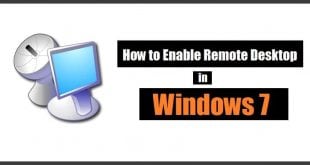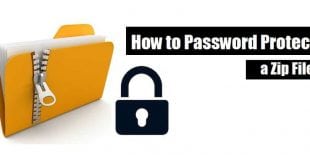CES 2018 has been kind of a disaster, Sony is rolling back the years with Aibo, the resurrection of the robot dog line that was one of its most iconic brands during its ‘90s and 2000s heyday.So in this article, you will get to know about Sony’s new Aibo robot dog. Sony’s …
Read More »How to enable remote desktop in windows 7
How to enable remote desktop in windows 7: Every Windows 7 and above PC has the feature of Remote Desktop access to make use of. You can turn on the Feature(enable remote desktop windows 7) from the settings app. By default, Remote Desktop feature is disabled due to security issues of Unauthorized …
Read More »Google Is Using CES To Catch Up To Amazon In Battle | News
It’s impossible to avoid Google in Las Vegas this week at the Consumer Electronics Show. The company has a massive tent (complete with a slide and a ball pit) at the convention center; it has countless digital “Hey Google” billboards and other ads for Google Home and Google Assistant all …
Read More »How to Password Protect a Zip file
How to Password protect a Zip file: Any file or Folder in the Computer can be compressed into a Zip File. To Protect that Zip file, you can also add Password for authentication. This procedure helps the users to protect the files while Sharing through any medium. All the Encrypted …
Read More »How To Disable(Turn Off) Windows Defender
How to Turn off Windows Defender: Windows Defender is a Security Program added as a default in all the Windows Machines. It protects the Computers from the Spyware and Malware Attacks. All the Time, Windows Defender will be Enabled and resolves most of the Security issues. Unless a Third Party …
Read More »Samsung Notebook 9 Pen | Hands On | Samsung Notebook
The Notebook 9 and Notebook 9 Pen are handsome laptops, but they won’t worry the likes of the Dell XPS or HP Envy when it comes to looks. They’re nowhere near as crisply designed, looking more functional than stylish. They also don’t attempt to beat the Dell and HP when …
Read More »OnePlus Launching OnePlus 5T Lava Red Edition In India On 11 Jan
Back in November, OnePlus launched a ‘Lava Red’ color variant of the OnePlus 5T in China and now OnePlus is all set to launch its OnePlus 5T Lava Red Edition In India. OnePlus Launching OnePlus 5T Lava Red The Twitter teaser hence confirms that the OnePlus 5T Lava Red variant is coming to India. The smartphone …
Read More »How To Backup iPhone To Mac(Computer)
How to backup iPhone to computer: Features like High-Quality Image & Video Capturing and Mobile App Updates might acquire more storage space in iPhone Device. In this case, IOS users ask for More ROM for easy usage of Device for all kinds of Works. Mostly all the iPhone Users face …
Read More »Intel Says Mobileye Autonomous Driving Tech To Be Used In 2 Million Vehicles
Intel Corp Chief Executive Brian Krzanich said on Monday 2 million vehicles from BMW, Nissan Motor Co Ltd, and Volkswagen AG would use its unit Mobileye’s autonomous vehicle technology to crowdsource data for building maps that enable autonomous driving. Intel The world’s largest chipmaker bought Israeli firm Mobileye last year to compete with peers such as Qualcomm Inc …
Read More »Google Has Been Making Millions Of Dishonest Ads | Tech News
According to The Sunday Times, Google has pulled ads from shady companies that target vulnerable addicts who are seeking treatment and funnel them toward expensive private rehabilitation clinics. Google Has Been Making Millions Of Dishonest Ads that take advantage of addicts. Google Has Been Making Millions Of Dishonest Ads The ads are believed …
Read More »