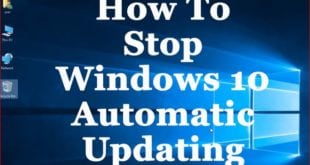How To Fix Laptop Keyboard Not Working in Windows 10: Keyboard as a Hardware Component has several issues. Both Software and Hardware related troubles can cause it not to work properly. Internally, it may be due to the Disabled Access to the Keys and Software updates can be the reason …
Read More »Windows
Tips & Tricks To Protect iPhone, Windows And Android Phones
Smartphones today have become a primary target for viruses and malware, and that includes iPhone, Windows Mobile Phone & Android Smartphones.So in this article, I will tell you Tips & Tricks To Protect iPhone, Windows And Android Phones. Protect iPhone, Windows And Android Phones Download Apps from Official Stores This is …
Read More »How to update graphics driver windows 10 | Tips & Tricks
How to update graphics driver windows 10: For all the Visuals and Graphics to appear on Windows PC, we need a Graphics Card. This Chip will be attached to the Motherboard, and it needs regular updates to view the High-Quality Visuals on Computer. Unless you set the Graphics Card to Auto-update to …
Read More »How to install and run Android Apps on Windows Phone
How to run Android Apps on Windows Phone: How to run Android Apps on Windows Phone: Installing Android Apps on Windows is Kind of New Thing, Right?. Mostly we never thought of getting our Favourite Android Games and Apps on Windows Phone. Empower your phone with Zintego solutions, designed to …
Read More »How to speed up windows 10 Computer(laptop)
How to make Laptop faster Windows 10: You can boost the Performance of the computer using different methods. Generally, based on the usage we must follow some tweaks to maintain Computer in Good Condition. In case, we ignore to follow few basic things; then we should not expect the improved …
Read More »How To Fix Missing DLL File Error In Windows 10 | Tips & Tricks
How to fix missing dll files in windows 10: Many times whenever using windows operating system you may face an issue while running any new software that DLL file missing. So in this article, I will tell you How To Fix Missing DLL File Error In Windows 10. Fix Missing DLL File …
Read More »How to adjust brightness in Windows 7, 8,10 | Tips & Tricks
How to adjust brightness in Windows 7: You can increase or decrease Brightness in the Windows Machine according to your requirement. And most Probably we set as default with Medium(Balanced) Mode, and it does not affect the work. Any Techie can easily adjust the Brightness of the Windows PC Quickly …
Read More »How To Connect To Ethernet | Internet Tips And Tricks
How to Connect Ethernet cable to laptop windows 10: You can Use Ethernet Cable to get access to the Internet from the Router by ignoring wireless connectivity. Ethernet is the only way to get maximum of the Internet speed as it is the directly connected to the router itself. Most …
Read More »How To Stop Automatic Updates In Windows 10 | Tips & Tricks
Windows is one of the most popular & stable operating system available. Also, Microsoft provides regular updates to increase the stability & security but sometimes it is annoying because there is no option to stop getting the update.So in this article, I will tell you How To Stop Automatic Updates In …
Read More »How to rotate a video in Windows & Mac
How to rotate a Video: Generally, if you captured a Video on your Mobile and any other DSLR in a Reversed way, You need to Rotate to the Zero Degrees. And to do this, we have to Prefer any Basic to advanced Video Editing on any Device. So here in …
Read More »