How to Recover Permanently deleted files in Windows: This may happen with many users that they have permanently deleted some files on windows & later they realize the importance of files.so here are some ways of using which you can recover the permanently deleted files on windows without any software.
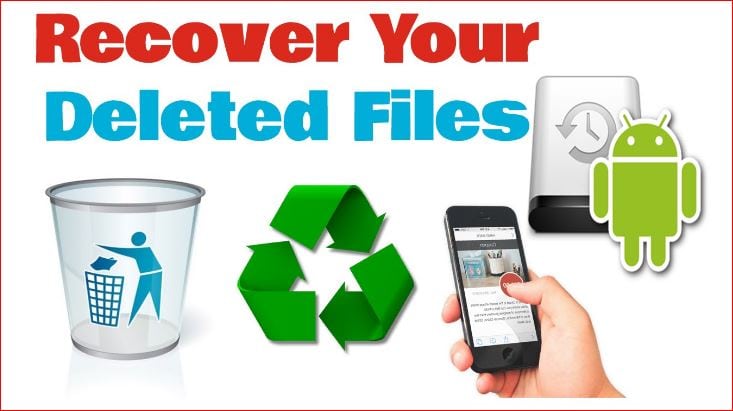
What we covered?
Recover Permanently Deleted Files In Windows
Suppose that you have deleted the “Project.JPG” file from the folder “Education” & now you realize the JPG file you have deleted is very important so you need to follow these steps:-
- Go to the folder “Education” and right click on it
- Select “Restore previous versions”
- Now, you will see an option to recover the folder.
- If you don’t see “Restore Previous Versions” by Right Clicking, Go to Control Panel to turn on the System Protection.
- Then click on System & Security > System> System Protection (on the left side bar).
- Available drives with corresponding protection will be shown.
- Select a particular drive and click on configure.
- Click on “Restore system settings and previous versions of files” and Click on “OK”.
- That’s all, now you will see an option to recover the particular file.
- Done …..Your Project.JPG File will be restored again 🙂
You also have the option to use other techniques to recover the files, Software like Recuva Software, Panda Recovery, Undelete Plus are useful.



