How to connect Apple Watch to Wifi: As like of your Apple iPhones & iPads Apple watch also has WiFi Antenna band which allows the user to directly connect to WiFi. So in this article, I will tell you How To Use WiFi On Apple Watch | IOS Tips And Tricks.
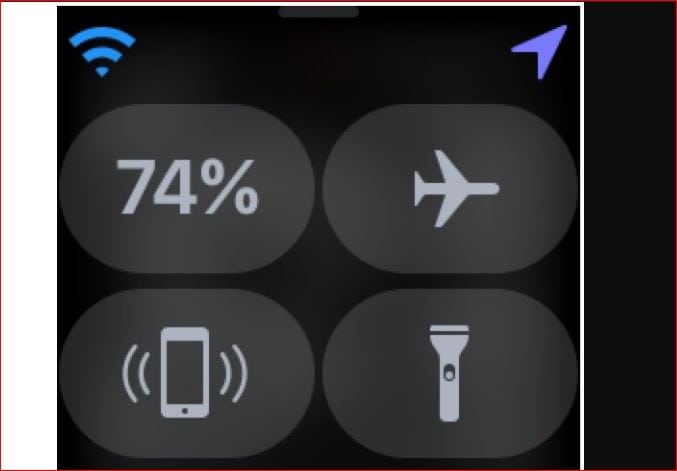
What we covered?
Use WiFi On Apple Watch
Because Apple Watch does not have the Wi-Fi chops of its paired sibling, it struggles with a few areas, as outlined in a Support article on Apple.com. Namely:
- You won’t be able to connect to a new Wi-Fi network unless your iPhone is present and can connect to it.
- Your iPhone needs to be paired with Apple Watch when it connects to the network — it doesn’t work over iCloud Keychain
- Apple Watch can only use 802.11b/g/n 2.4GHz networks, not 5GHz networks.
- Apple Watch shouldn’t connect to any public network that has an interstitial captive, like a hotel login, Google Starbucks terms, and conditions acceptance, or other subscription information
When your Apple Watch connects to a Wi-Fi network instead of your iPhone or cellular, you’ll see a different symbol when you swipe up on Control Center from the watch face: A green “Connected” cloud icon, or (Cellular model only) blue Wi-Fi bars.


