How to hide your Phone Number/Hide number when Calling: Hiding our Mobile Number on recipient’s Mobile is not an easy task, we cannot Confirm the Tricks Mentioned in any website would work for sure. But I have written below Few Ways to know how to make your number private when calling. Try all of them if you badly want to hide your Contact Number from disclosing to the Other Person. There are also Disadvantages for hiding your Mobile number. Your Mobile number can be Automatically Blocked for Mobiles with Auto-blocking System enabled for Anonymous calls. Even you may get the Job done, but Disabling as Private Number can be difficult for you.
What we covered?
Why do you think it will benefit you?
Some of the queries over the internet are like; a Working Professional wants to hide his number so that every person he calls for, cannot call back for service.
For Example: As a Customer Care Service, you would be Calling several people, and if every person gets direct access to Customer Care it will be difficult to handle with already list of Mobile Numbers who are facing a problem with Company Product or service. Therefore here, in this case, Hiding the mobile number can be helpful. Now, let’s know about how to hide your Phone Number/Hide number when Calling.
How to hide your Phone Number – Hide number when Calling

You can disguise your Mobile number using four Methods. One is using Mobile applications & Second by dialing the Prefix followed by a mobile number, other would be contacting the Network Provider, and Last would like manual settings. Try anyone this Tricks and shift your Mobile Number to disguise Mode.
1) Prefix Codes:
Prefix codes are the most Preferred Ways to Hide your Mobile Number. It is Quick and Easy to Follow it. Prefix codes are nothing but a combination of 4 to 6 Numbers available on Dialer Pad on Mobiles. These prefix codes differ for Every Country. You could check your Country Specific Codes from the Here.
All the prefix codes must be used in the same manner. For Example. *31# is a Prefix code. You must dial this way *31# followed by Mobile Number, i.e., *31#7777777777.
Most of the Prefix codes will work with the permission of Network Provider, So if they are not working, do Contact your Network Provider for Help.
2) Mobile Applications:
To make the Mobile number as private, you can use popular Mobile Applications. Some of the Apps charges a Fee for doing the Task. And I am sure they are worth it. All the Mobile Apps that can disguise your mobile number are below.
1) Google Voice ( For Android: For IOS ):
Google Voice Mobile App will help you in hiding your mobile number. To do it you must install and Import the contacts from your Mobile to App. After That, you need to assign a number for which you want to be as a disguised person. It shows a number that is not yours.
2) Burner( Android & IOS )
Every time, you call someone your data is exposed, and your profile is in the hands of the recipients. To take control of your data, Install Burner app on your mobile, it will provide free calls with certain limits, and for more features, you must subscribe to it with a few dollars.
3) Contact Network Provider:
It would be the Emergency Choice for all the mobile users if you got stuck with failure on hiding your Mobile Number. You can contact your Network Support team for Help over mobile number issue. They will help by giving you suggestion on how to do. Follow as per the instructions and get your work done.
4) Manual Mobile Set-up:
You can make changes in the mobile manually to hide your number. Follow the Below Steps to make your number as private:
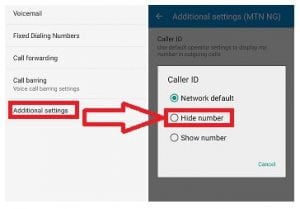
- Go to Dial Pad on Mobile.
- Tap on Three Dots Available on Top-Right Corner.
- From there, Choose Call Settings.
- Scroll down to reach Additional Settings.
- Select Hide my Caller ID and activate it.
That’s all; you are successfully made the settings to make your mobile number private.
I hope you got to know how to make your number private when calling. Do comment your views on the below section.
Follow us on our Facebook Page: http://smartworld.asia/support-us/
