How to clear disk space on mac: Making Free Space in iOS Device is Tough, and You can use Free Effective Tricks to avoid the Storage spaces issue. Every Activity on Mac adds an extra file that occupies some part of the Disk Drive. So you need to make sure to keep the Large data Consuming app at bay to stay safe in Future.
If you are facing the Overload of Hard Drive right now, Then you must do the Prepare Few Tasks to resolve it, and you can also use Few Softwares that could trace out and Clear the Junk without taking much Time. So Read for complete info.
What we covered?
How to Free up space on mac:
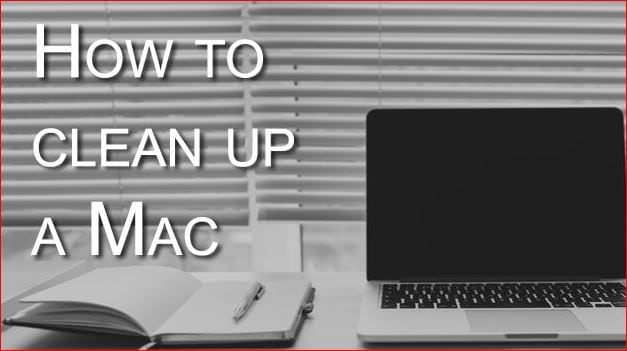
Here In this Article, you will get to know about Some of the useful Tips to clean up mac hard drive. You can Clean-up your Mac Hard Drive using two different ways: 1) Automatic, 2) Manual. In Automatic Mode, you need to get PC Clean-up software, and In Manual Mode, you must search & delete the unwanted files. Now, let’s check out the Automatic Mode First.
Automatic Mode:
In this Case, All the Tasks are Automated with use of software, and you need to click on ‘Start’ Button. Here firstly, you need to select software from the below list and Begin the Cleaning Procedure:
MacOS High Sierra:
MacOs High Sierra being the Operating system for all Mac computers, Serves Best in compressing the mail Messages and also helps to improve the performance in Web Browsing. This way, a Built-in software itself could help you from the Overloaded Memory issue.
AppTrap:
Permanently deleting a Software application from the Computer is made easy with AppTrap software. It removes the Associated software files too. So you are left with no temporary files that occupy some of the Memory Space.
Cocktail:
The Software name itself gives you all kinds of activities; Cocktail is a Multi-purpose Tool to manage, Erase and optimize Mac PC’s With a Single Click. When you set an Automatic Mode in Mac PC, it keeps on an eye on PC, and your computer will be monitored until you switch to Manual Mode.
OmniDiskSweeper:
OmniDiskSweeper is the Disk Management Tool with Features like File Deletion, sorting of Files and Task including Transfer or moving the files. Download OmniDisk Sweeper to take control of Hard Drive on PC and also Wipe out the Files if needed.
Manual Mode:
Manual Mode is Completely based on us, that is, we need to Trace the Unwanted Apps, Temporary Files, App associated Files and Kick them out of Hard Drive to Clear up space on mac. This Manual Mode includes:
- Delete the shortcut Files created by every new third-party software on Mac.
- Trace out the Disk Images files and move them to Trash.
- Manage the Startup and Log-files & clear it every time after its Task.
- Shift the Game demos, Trailers, other Temporary files to Recycle Bin.
- Compress the Important Files to store it in Less Space.
- Remove iTunes Downloads like Movies, Music Files that can be accessed online.
- Find the Duplicate copies of all the files, & transfer to trash.
- Clear the Language Files that are created computer automatically.
- Uninstall the Software applications of no use, because it consumes Battery Power along with a lot of Storage space.
- Keep the Trash Can Empty all the Time; it may cause memory issue too if it is overloaded.
- Erase the Mail downloads and also the Large Attachments which are saved on Computer.
If Still, you have a Problem with Mac Storage Space, Then Go with this:
- Move the Important and Large Files to External Hard Disk.
- Upload the data onto any of the Cloud Storage Accounts.
Above Mentioned Tweaks will help you to Free up Space on Mac Hard Drive. And Do comment your Views in the below section to let us know what you think of this Guide.


