What we covered?
Do you want to know ‘How To Delete Twitter Account’?
Follow this article to know “How To Delete Twitter Account In 5 Quick Steps”!
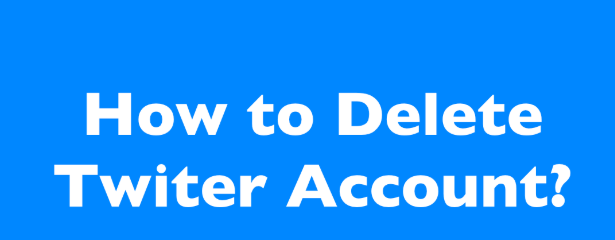
Other related articles on the Internet:
- 7 Steps To Clear Browsing History of Google Completely
- 3 Easy Steps On How To Recover Deleted Files In Windows 10
- 4 Useful & Latest Features of Google Maps – 2020 Version
Why would you want to delete your Twitter account?
Twitter is such a useful, informative, and even uplifting social platform at times. However, it can also sometimes be an unbearable cesspit of smugness, shameless attention-seeking and also straight-up hatred
Whatever might be the reason for leaving Twitter to face it, the good news for you is that it is very simple to shut your account down.
You might also want to know:
How Twitter uses the information?
Once your information is collected, they may use it in the following ways:
- For Advertising: All of Twitter’s services are being supported by advertising.
- Sharing information to third parties: Twitter doesn’t disclose any of your information unless your consent except in any particular circumstances.
Things to keep in mind before you delete Twitter account permanently:
You may think carefully first about deleting your Twitter account permanently: Below are few things that you might want to consider checking before you go ahead and delete your Account.
You may think about your friends you talk to on Twitter, and also if you have any other contact details for them. In case they are someone whom you want to keep in touch with, or someone who may want to talk in the future, it will be a good idea to get any other form of communication to be established before you delete your Twitter permanently.
Also, take time to decide about all that what benefits you get from Twitter and whether these benefits will be outweighed or no by deleting your Account. In case you are dependent on it for news, etc., you may also remember that you will have to get this entire information elsewhere in the future.
Now let us dig in:
How To Delete Twitter Account In 5 Quick Steps: For Desktop
- Firstly, you may sign in to your account on the original Twitter website.
- You may then click on the option Settings and Privacy from the drop-down menu which is under your profile icon.
- And then in the Account section of the menu under your profile icon, you may click to Deactivate your Account.
- Then Click Deactivate.
- And once you enter your password when it is prompted and now click Deactivate account and your Account will be deactivated.
How To Delete Twitter Account In 5 Quick Steps: For Andriod
- Firstly you will have to either tap your profile icon or tap the hamburger menu whichever your version of the Twitter app shows which is present at the top of the screen.
- You may now enter the Settings and privacy menu and then tap Account.
- Now directly you may Hit the Deactivate your account option and tap to deactivate your twitter account permanently.
- You will now ask to enter your twitter password and when it is prompted and then tap Deactivate.
- And lastly, Tap Yes, and then your twitter account is deactivated
How To Delete Twitter Account In 5 Quick Steps: For iOS
- You may first Tap your profile icon which is at the top of your screen.
- And then Select the Settings and privacy option and then tap Account.
- Now you may Hit the option Deactivate your Account.
- Then Tap Deactivate and now enter your password when it is prompted.
- Now Tap Deactivate and then follow this up by tapping the Yes, deactivate.
- Now Wait for the next 30 days to pass, and then your twitter account will be permanently deleted.
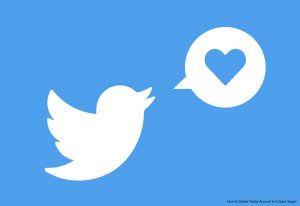
Do Not Forget To Follow Us On Facebook: Techysea
Thank you for reading!

